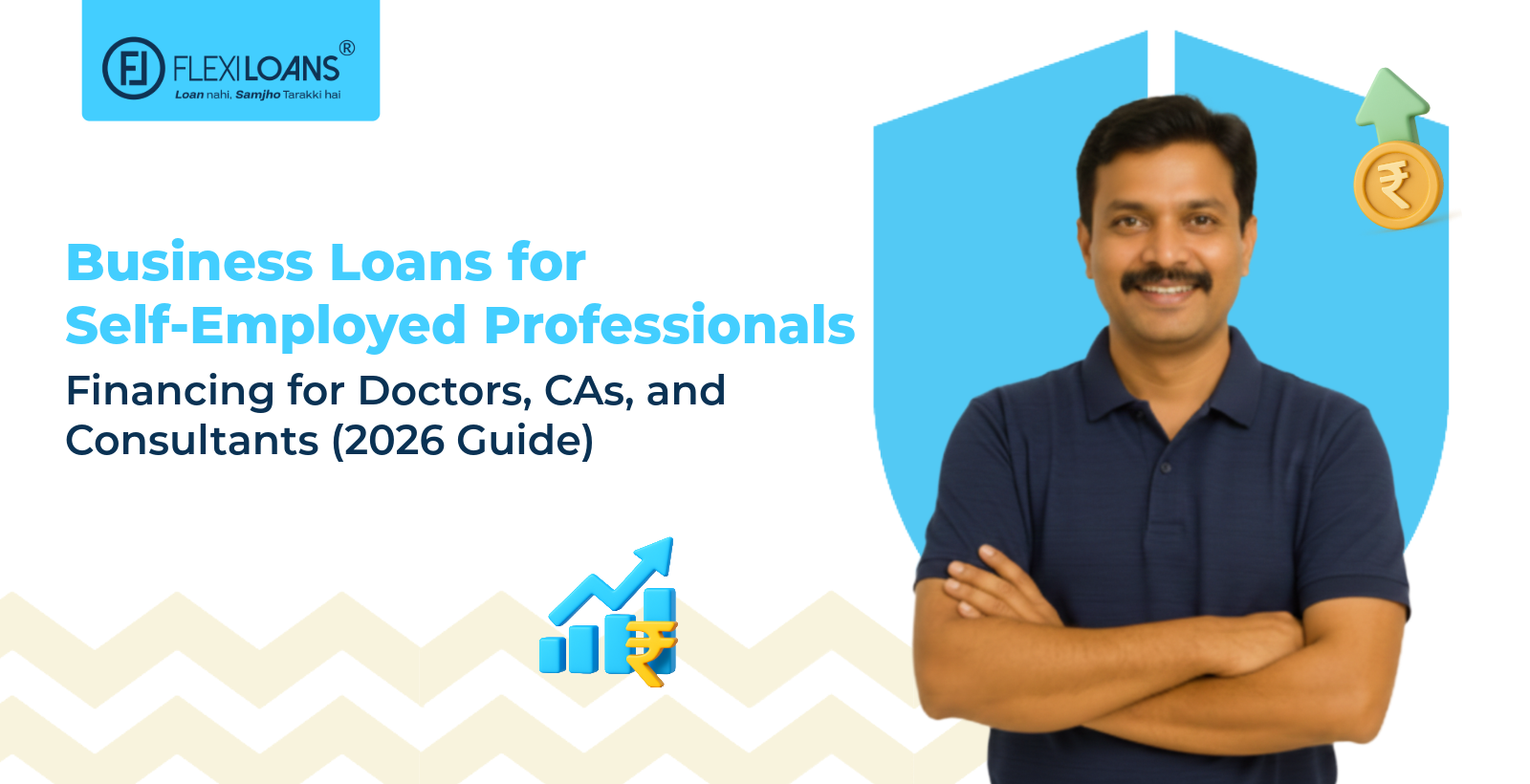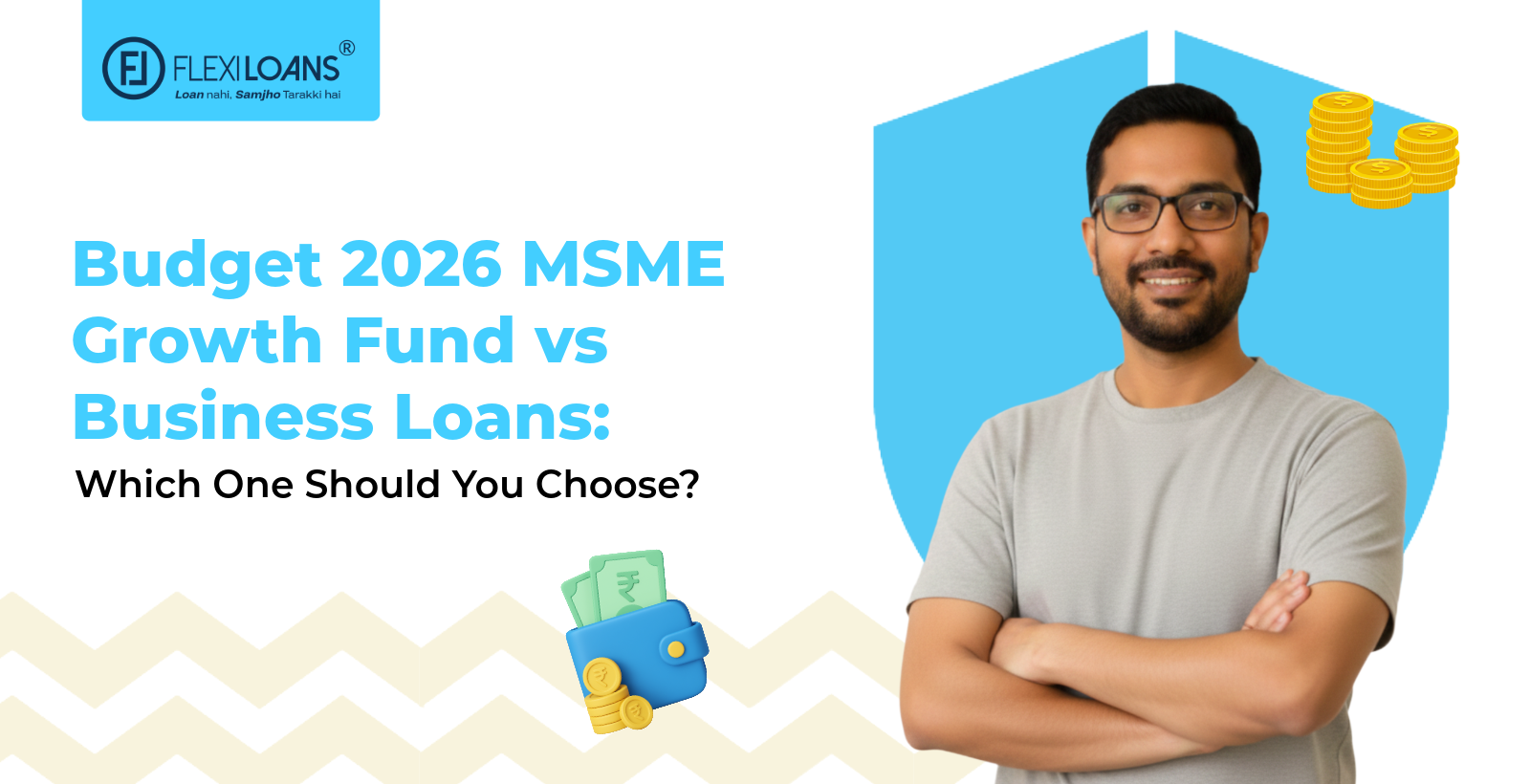Sep 19, 2024
Jan 28, 2026

You need to link your Aadhaar card with your PAN card to ensure smooth financial transactions and regulatory compliance in India. If you don’t complete this process, you may face penalties, including the deactivation of your PAN card. This guide will help you verify the current status, and walk you through the steps to link your Aadhar card with your PAN card online, offline, and via SMS, while also explaining the significance of this process for your finances.
Check if Aadhaar is Linked to PAN Card
Before you start the linking process, you should check if your Aadhaar card is already connected to your PAN. This will help you avoid redundant steps. Here’s how you can check:
- Visit the Income Tax e-filing portal.
- Access the ‘Link Aadhaar Status’ section under ‘Quick Links.’
- Input your details by entering your PAN and UID numbers.
- View the status by clicking ‘View Link Aadhaar Status.’
Link Your Aadhaar to PAN Online
- Access the Income Tax e-Filing Portal: Visit the income tax e-filing portal.
- Locate the link section under ‘Quick Links.’
- Enter your details such as your PAN, UID number, name, and registered mobile number.
- Verify your information to ensure accuracy and match official records.
- Complete captcha verification.
- Submit the form by clicking ‘Link Aadhaar.’ You’ll receive an OTP for verification on your mobile number.
After you complete the verification, you’ll see a confirmation message, and your linking will be done.
Link Your Aadhaar to PAN Offline
Linking your Aadhaar to PAN requires a visit to the PAN service centre. Here is you can do it.
- Visit a PAN Service Centre near you.
- Fill out the Annexure-I Form with the required details.
- Submit photocopies of your cards.
- Submit the form and pay a small fee.
- Receive acknowledgement in the form of a slip as proof of submission.
You’ll receive a notification once the linking is successful.
Link Your Aadhaar to PAN via SMS
Alternatively, you can also link your Aadhaar and PAN via SMS. Here is how you can do it.
- Compose a new SMS: Type UIDPAN<space><12-digit Aadhaar><space><10-digit PAN>.
- Send the SMS to 567678 or 56161 from your registered mobile.
- Receive confirmation via SMS once the linking is complete.
This method offers a simple solution, especially if you lack internet access.
Link Your Aadhaar to Your Phone Number
Linking to your phone number is crucial for accessing various services like online banking and digital payments. Follow these steps:
- Visit your mobile service provider: Go to the nearest branch of your service provider (e.g., Airtel, Vodafone).
- Submit your Aadhaar details including your UID number and mobile number.
- Complete biometric verification as required.
- Receive a confirmation via SMS once your phone number is linked.
This step ensures your mobile number is connected, allowing you to use services seamlessly.
Importance of Linking PAN with Aadhaar Card
Linking goes beyond regulatory requirements. Here’s why you should do it:
- Avoid penalties by ensuring your PAN card remains active. It is mandatory to link a PAN to an Aadhaar card.
- Simplify tax filing by streamlining identity verification. As a taxpayer, you can easily authenticate your returns using Aadhaar OTP. It eliminates the need for physical verification.
- Prevent fraud by curbing tax evasion and ensuring a unique identification system.
- Access financial services more easily, such as applying for business loans.
Documents Required to Link Aadhaar with Mobile Number
- You need to submit a copy of the card.
- Proof of address: You can submit address proof such as a utility bill or bank statement.
- Mobile connection details for your current mobile number.
Benefits of Linking Aadhaar Card with Mobile Number
Connecting your Aadhaar card to your mobile number provides multiple benefits:
- Access government services that require mobile-linked Aadhaar for authentication.
- Enhance security by ensuring only you can access sensitive information and transactions.
- Simplify KYC with financial institutions for the Know Your Customer process.
Link Aadhaar with Other Documents
Linking with other essential documents like your bank account, voter ID, and driving licence is also important. Here’s how:
- Bank Account: Visit your bank branch or use internet banking to link your Aadhaar. This ensures you receive subsidies and government benefits directly.
- Voter ID: Use the National Voter Service Portal or NVSP app to link your voter ID. This prevents electoral fraud by ensuring authenticity.
- Driving Licence: Visit the regional transport office (RTO) or use the Parivahan Sewa portal for linking. This ensures the authenticity of your driving licence and simplifies renewals.
The Aadhaar card bank link status refers to the process of checking whether your Aadhaar card is linked to your bank account. This linkage is crucial for receiving direct benefits and subsidies from the government, such as LPG subsidies, pension payments, and other welfare schemes.
How to Check Your Aadhaar Card Bank Link Status
You can check your Aadhaar card bank link status through the following methods:
1. Using the UIDAI Website
- Visit the official UIDAI website: Go to uidai.gov.in.
- Access the Aadhaar services: Under ‘Aadhaar Services,’ click on ‘Check Aadhaar & Bank Account Linking Status.’
- Enter your Aadhaar number: Provide your 12-digit Aadhaar number and the security code.
- Receive OTP: An OTP will be sent to your registered mobile number.
- Enter OTP: Input the OTP to view the linkage status.
2. Via USSD Code
- Dial 9999*1# from Your Registered Mobile Number.
- Enter Your 12-digit Aadhaar number when prompted.
- View Status: The linkage status will appear on your screen.
3. Using the mAadhaar App
- Download and install the mAadhaar app from the Google Play Store or Apple App Store.
- Login with your Aadhaar Number and registered mobile number.
- Check the status under the ‘Aadhaar Services’ section.
4. Through Your Bank’s Mobile App or Net Banking
- Log in to your bank’s app or website.
- Navigate to the Aadhaar link status section.
- View the current status of your Aadhaar-bank account linkage.
5. By Visiting Your Bank Branch
- Visit your bank’s branch: Speak to a representative or use the self-service kiosk.
- Provide your Aadhaar number and request the linkage status.
Why It’s Important to Check the Aadhaar Card Bank Link Status
Verifying the Aadhaar card bank link status ensures you receive all eligible subsidies and benefits directly into your bank account without any interruptions. It’s also an essential step for participating in various government schemes and for easy access to financial services.
Also read about How to download and Print E-Aadhaar Card Online
Conclusion
Linking your Aadhaar with your PAN and other essential documents is crucial for maintaining financial security and compliance. By ensuring these links, you can access services like collateral-free business loans and quick business loans. Whether you’re looking to apply for a business loan, understand business loan eligibility, or calculate costs using a business loan EMI calculator, having your documents linked simplifies the process. FlexiLoans makes it easy for businesses to get loans sanctioned, offering competitive interest rates and minimal documentation.
FAQs
You should link your cards to ensure smooth financial transactions, simplify tax filing, and avoid penalties. This also helps prevent tax evasion.
Yes, you can connect them by visiting a PAN service center, filling out a form, and submitting the necessary documents.
If you don’t connect them, your PAN card may become inactive, making it difficult to file taxes and conduct financial transactions.
Yes, you can connect them by sending an SMS in the specified format to 567678 or 56161.
You’ll need a copy of your card, proof of address, and details of your current mobile number.