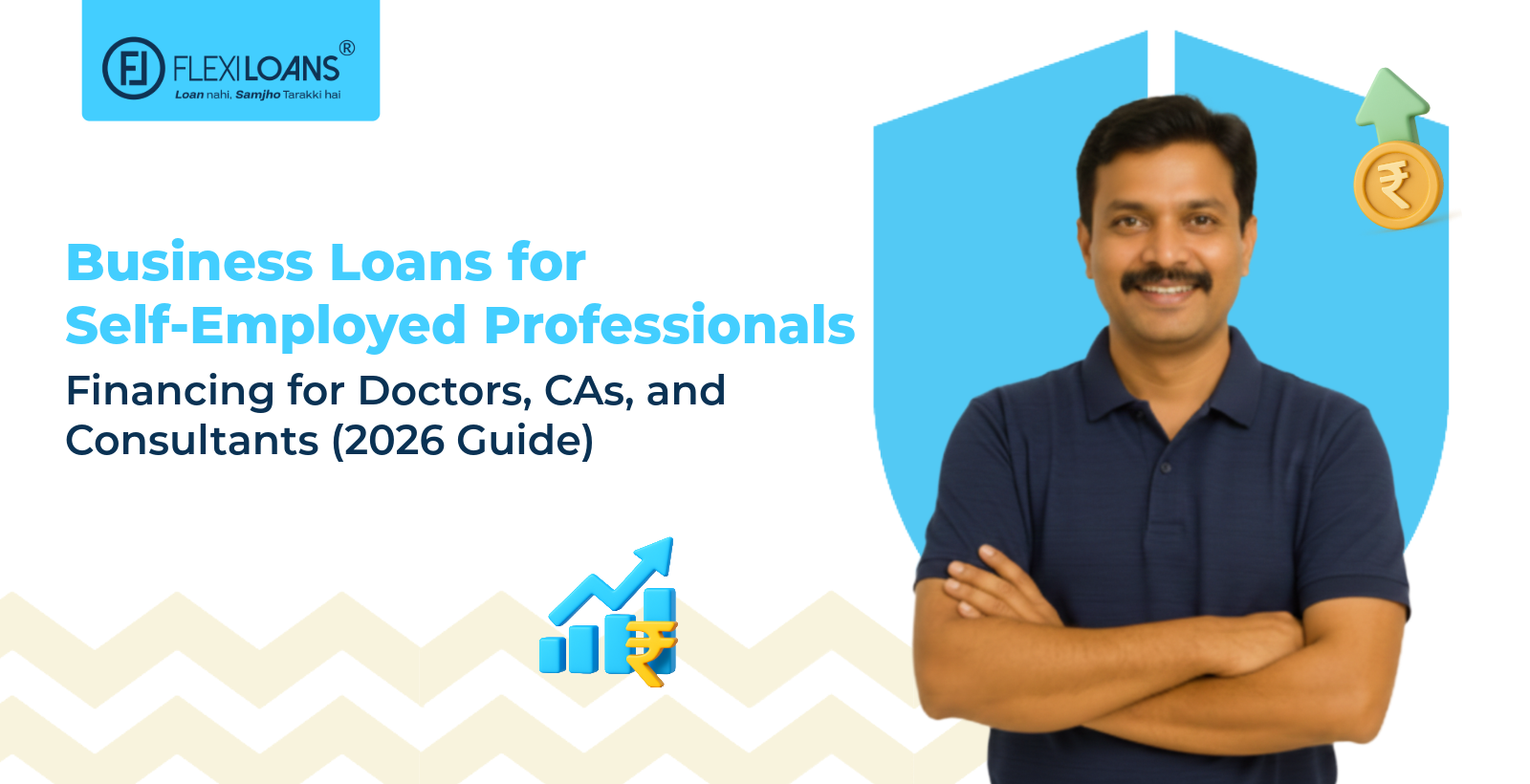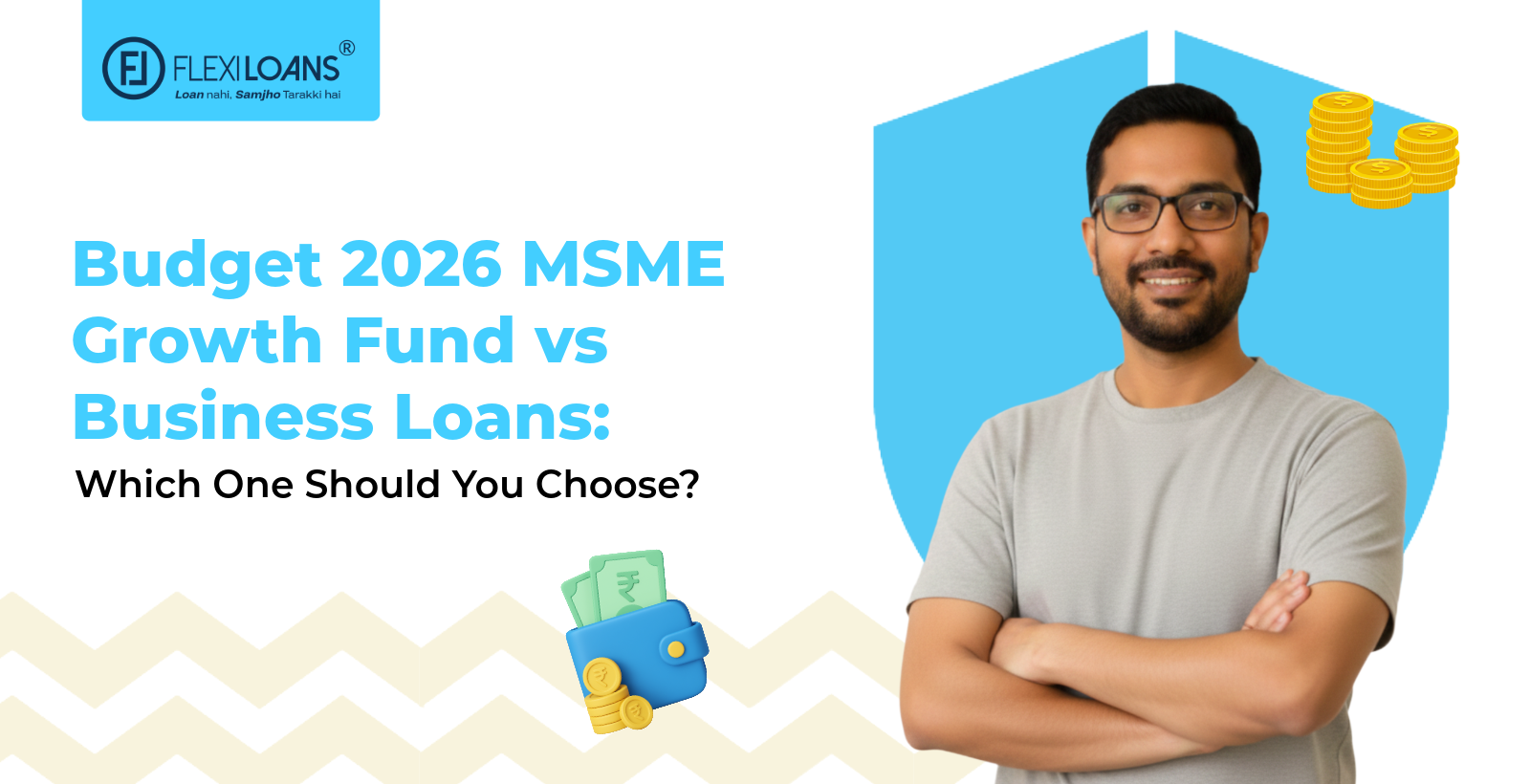Oct 16, 2024
Oct 09, 2025

Losing your PAN can be inconvenient, especially when you need it for financial transactions or identity verification. Fortunately, you can download and reprint a duplicate e-PAN through online services like NSDL or UTIITSL. This guide will walk you through the process, helping you retrieve a copy within minutes.
What is an e-PAN Card?
It is a digitally signed PAN card issued in an electronic format by the Income Tax Department. It holds the same value as the physical PAN card and is widely accepted for all official and financial purposes. This allows you to have a quick and easy backup of your PAN information without having to wait for the physical copy.
Why You May Need to Reprint or Download e-PAN
Whether you misplaced the original or need immediate access, reprinting or downloading an e-PAN comes in handy. Common reasons include:
- Misplacing the physical copy
- Needing to verify identity for tax or business purposes
- Wanting a soft copy for quick access
- Applying for a business loan or opening financial accounts
This digital document serves the same purpose as a physical one, and downloading it ensures you’re never left waiting during important transactions.
Why PAN Is Important for Financial Transactions
PAN serves as your unique identifier for tax filings and financial transactions. Whether you’re filing taxes, applying for a working capital loan or starting a new venture, having this document ready simplifies the process.
Having a duplicate card is crucial in various situations:
- Identity Verification: PAN card is a widely accepted identity proof in India. You need it for opening bank accounts, applying for loans, filing income tax returns, and more.
- Financial Transactions: A PAN card is mandatory for financial transactions above a certain limit, such as cash deposits, investments and high-value purchases.
- Loan Applications: When applying for a loan for business, MSME business loan, or any other type of loan, you need to provide your card details to the lending institution.
- Business Purposes: Entrepreneurs and business owners need a PAN card for various business-related activities, such as registering a company, applying for an MSME loan and filing tax returns.
Steps to Download and Reprint Your e-PAN Card Online
There are two primary platforms where you can download and reprint your e-PAN card:
- NSDL (now known as Protean eGov Technologies)
- UTIITSL
How to Download an e-PAN Using NSDL
- Go to the NSDL PAN portal. This is the official site for all PAN related services.
- On the homepage, click on ‘Download e-PAN’. Ensure you’re selecting this option for PANs issued more than 30 days ago.
- Input your PAN, date of birth and Aadhaar details. These details must match what’s on your PAN records.
- After entering your details, verify your identity using a One-Time Password (OTP) sent to your registered mobile number.
- Once the OTP verification completes, you can download your e-PAN in a PDF format.
- NSDL charges a small fee (₹8.26) for downloading your e-PAN. Make the payment online and get your digital copy.
Also Check out: How to download e-Aadhaar card
How to Download e-PAN Through UTIITSL
- Visit the UTIITSL website and click on the ‘e-PAN download’ option.
- Enter your Permanent Authentication Number, date of birth and captcha code.
- Similar to the NSDL process, an OTP will be sent to your registered mobile for verification.
- After verifying with the OTP, you can download the document in PDF format instantly.
How to Reprint a Physical PAN
While an e-PAN is sufficient for most purposes, some prefer having a physical copy for official records. If you need a reprint, follow these steps on NSDL or UTIITSL:
Reprint Via NSDL:
- Go to the NSDL site and navigate to the ‘Reprint PAN Card’ section.
- Input your PAN and Aadhaar number for authentication.
- Pay the nominal fee for reprinting, typically ₹50 to ₹100.
- After payment, your PAN will be reprinted and sent to your address within two weeks.
Common Issues Faced While Downloading e-PAN Card
- Incorrect PAN or Aadhaar details
- Unregistered mobile number
- Technical glitches on the NSDL e-Governance website
- Slow internet connection
If you encounter any issues while downloading your card, you can reach out to the NSDL customer support team for assistance.
Simplify Business Loan Applications With FlexiLoans
If you’re considering a business loan, having access to a quick digital copy of your PAN can expedite the process. FlexiLoans offers a hassle-free way to apply for a business loan in India. By leveraging your PAN, you can easily get loans approved without unnecessary delays.
With FlexiLoans, applying for a loan is simple. Their online platform ensures you can access funds quickly, whether for starting a business, purchasing equipment or expanding your operations. FlexiLoans provides unsecured business loans with flexible terms, minimal paperwork and fast approval times. Additionally, their eligibility criteria make it easier for both new and existing businesses to get funding.
Eligibility Criteria for Reprinting e-PAN Card
- You should have a valid PAN card issued by the Income Tax Department of India.
- You must link your PAN card with your Aadhaar card.
- You should have access to a stable internet connection and a device (computer, smartphone or tablet) to complete the online process.
Conclusion
Downloading and reprinting your duplicate e-PAN card online is a simple and hassle-free process. By following the step-by-step guide provided in this article, you can easily access your card anytime, anywhere. It is important to keep your PAN details up-to-date and linked with your Aadhaar number to ensure a smooth PAN download process.
If you’re looking for financial assistance to grow your business, FlexiLoans offers quick and easy business loans with minimal documentation and no collateral. You can apply for a business loan online and get funds in your account within 24-48 hours. FlexiLoans also offers specialised business loans for women entrepreneurs, with relaxed eligibility for business loans and attractive interest rates. Use the business loan EMI calculator to plan your repayment and take your business to new heights with FlexiLoans.
Also Check out: How to get Instant Pan Card through Aadhaar
FAQs
Downloading an e-PAN gives you instant access to your PAN details. It’s particularly useful when applying for loans or fulfilling other urgent documentation needs.
Yes, the e-PAN is recognized as a valid form of identification for all financial and legal transactions.
The download process is immediate. Once you verify your details and make the payment, you can access your e-PAN instantly.
Downloading a duplicate e-PAN through NSDL typically costs ₹8.26, which you can pay online.
Yes, you can request reprints of your PAN as needed through NSDL or UTIITSL.
A PAN card is a physical card issued by the Income Tax Department, while an e-PAN card is a digital version of the same that can be downloaded from the NSDL e-Governance website.
Yes, you can use your e pan download for MSME business loan applications and other business-related purposes. It serves the same purpose as the physical PAN card.