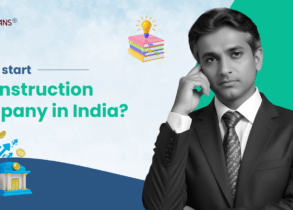Aug 09, 2024
Jan 28, 2026
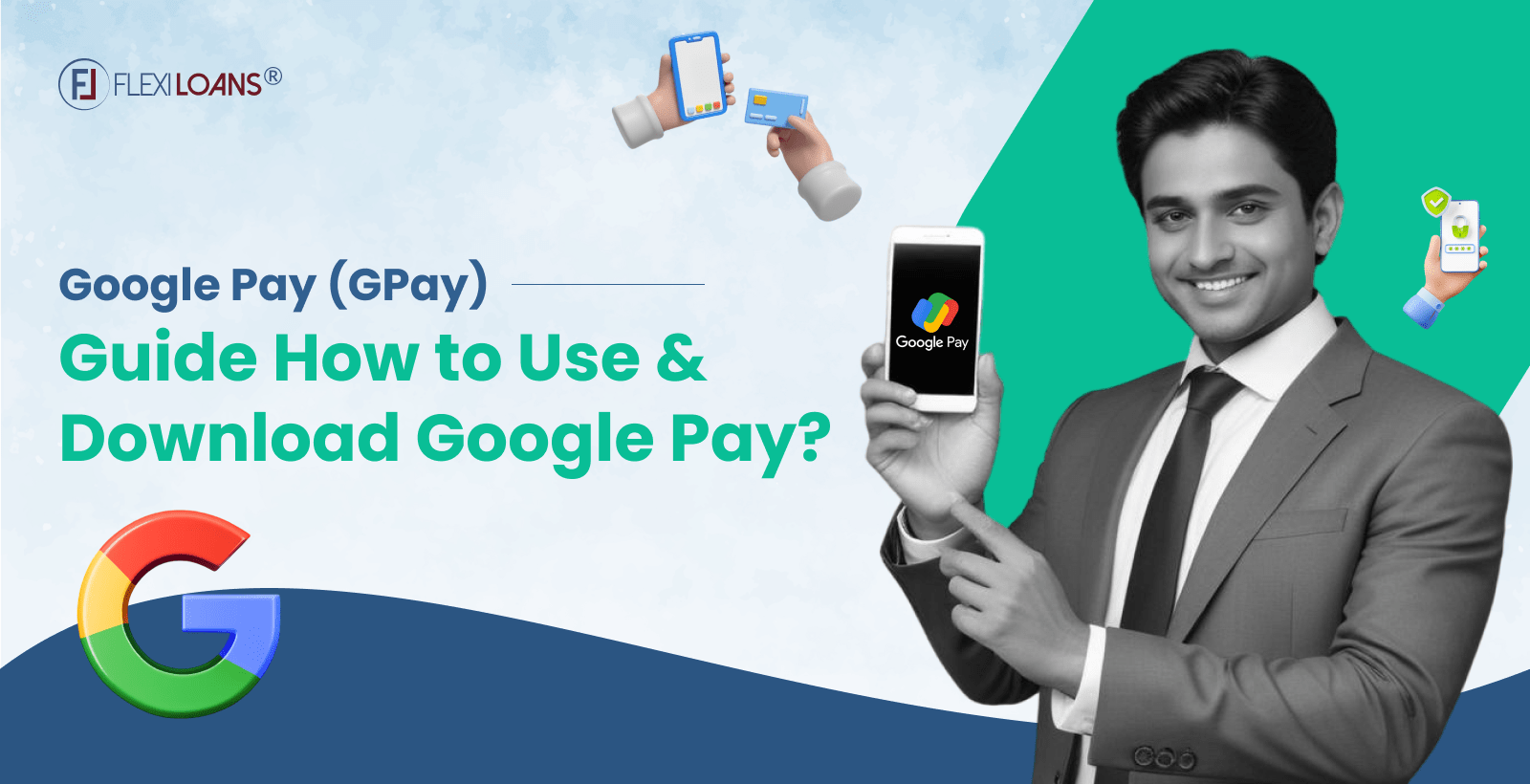
Google Pay debuted as a digital money transfer app by Google in 2017, officially launching in January 2018 when Google merged Android Pay and Google Wallet into a single platform. Initially known as Google Tez, it was later rebranded to Google Pay.
It functions as a UPI-based transaction portal, allowing seamless money transfers between individuals and businesses. Payments can be made through various devices, including phones, computers, and tablets. The Unified Payments Interface (UPI), developed by the National Payments Corporation of India (NPCI) and regulated by the Reserve Bank of India (RBI), facilitates instant payments.
You can easily download and register for Google Pay from the Play Store in just a few simple steps.
Download Process of Google Pay
GPay serves as a digital payment platform and mobile wallet that allows you to make online transactions and contactless payments with ease. Whether you want to transfer money to friends or pay for purchases, the app offers a seamless and secure experience. This guide will teach you how to use GPay, including the download and registration process, key features, and the advantages of using this powerful payment tool.
How to Download the App
To start, you need to get the app on your mobile device. Follow these steps to download it:
- Open Your App Store:
- For Android users, open the Google Play Store.
- For iPhone users, open the App Store.
- Search for GPay: Type “GPay” in the search bar.
- Download the App: Click on the ‘Install’ button if you use an Android device, or ‘Get’ if you use an iPhone.
- Open the App: After the download completes, open the Google Pay App.
Registration Process for Google Pay
After downloading the App, follow these steps to register and set up your account:
- Sign In with Your Google Account: Open the app and sign in using your Google account credentials. Create an account if you don’t have one.
- Enter Your Mobile Number: GPay will ask for your mobile number to link your account. Enter your mobile number and verify it using the OTP sent to your phone.
- Set Up a Screen Lock or PIN: For security purposes, set up a screen lock or a PIN.
- Add Your Bank Account: To enable UPI (Unified Payments Interface) transactions, add your bank account by selecting your bank from the list and verifying your account details. Set a UPI PIN for secure transactions.
- Complete Registration: Follow the on-screen instructions to complete your registration. Now, you are ready to use GPay for digital payments and online transactions.
Google Pay Can Be Used to Transfer Money to the Following –
GPay offers various options for transferring money, making it a versatile tool for all your payment needs. Here are some key ways you can use this app to transfer money:
- Friends and Family: With Google Pay, you can effortlessly send money to your friends and family. Simply use their mobile number or UPI ID to transfer funds instantly. This feature is perfect for splitting bills, sending gifts, or supporting loved ones from anywhere in the world.
- Merchants: Paying merchants is quick and convenient with this App. You can make payments for goods and services by scanning the merchant’s QR code or entering their UPI ID. This eliminates the need for cash or physical cards, streamlining transactions for both you and the merchant.
- Bank Accounts: Google Pay enables direct transfers to any bank account in India. Just input the recipient’s account number and IFSC code to transfer money quickly and securely. This feature is ideal for sending payments to individuals or businesses, making it a versatile tool for managing your finances.
- Bills and Utilities: Managing your utility bills has never been easier. Google Pay allows you to pay for services such as electricity, water, and gas directly through the app. This saves you time and effort, as you can handle all your bill payments from one convenient location.
- Online Shopping: Enjoy a seamless shopping experience by using Google Pay for payments on e-commerce websites that accept the platform. Whether you’re buying clothing, electronics, or other products online, it provides a secure and efficient way to complete your transactions.
Features of Google Pay
GPay packs features that make it a preferred choice for digital payments. Here are some standout features:
User-Friendly Interface
GPay offers an intuitive and easy-to-use interface, making it simple for anyone to navigate and use the app for their payment needs.
Secure Transactions
Security stands as a top priority with GPay. The app uses multiple layers of security, including your Google account, screen lock, and UPI PIN to protect your transactions.
Rewards and Offers
Earn rewards and cashback on your transactions. GPay frequently offers promotions that save you money and provide additional benefits.
UPI Integration
With UPI integration, GPay allows for instant bank-to-bank transfers. This feature makes it easy to send and receive money without traditional banking methods.
Bill Payments
Pay your utility bills, recharge your phone, and more, directly through the app. GPay supports a wide range of billers across India.
Contactless Payments
Make quick and secure contactless payments at participating merchants using your mobile device. Simply tap your phone on the POS terminal to complete your transaction.
Merchant Services
For businesses, GPay offers merchant services that enable you to accept payments from customers, making it a valuable tool for growing your business.
Transaction Procedure for GPay
Using GPay for transactions is straightforward. Here’s a step-by-step guide:
Sending Money
- Open the App: Launch the app on your mobile device.
- Select ‘Send Money’: Tap on the ‘Send Money’ option on the home screen.
- Choose Recipient: Enter the recipient’s mobile number, UPI ID, or select from your contacts.
- Enter Amount: Input the amount you wish to send.
- Confirm Details: Review the transaction details and ensure they are correct.
- Enter UPI PIN: Enter your UPI PIN to authorise the transaction.
- Transaction Complete: After the transaction processes, you will receive a confirmation message.
Receiving Money
- Open the App: Launch the app on your mobile device.
- Select ‘Request Money’: Tap on the ‘Request Money’ option on the home screen.
- Choose Sender: Enter the sender’s mobile number or UPI ID, or select from your contacts.
- Enter Amount: Input the amount you wish to request.
- Send Request: Send the money request to the sender.
- Receive Payment: After the sender approves the request, the amount will be credited to your bank account.
Paying Bills
- Open the App: Launch the app on your mobile device.
- Select ‘Pay Bills’: Tap on the ‘Pay Bills’ option on the home screen.
- Choose Biller: Select the biller from the list or add a new biller by entering the required details.
- Enter Amount: Input the amount you need to pay.
- Confirm Payment: Review the details and confirm the payment.
- Transaction Complete: After the payment processes, you will receive a confirmation message.
Advantages of Using Google Pay
Several advantages exist to using GPay for your digital payment needs:
Convenience
GPay allows you to make payments from the comfort of your home or on the go. You can pay for goods and services, transfer money, and pay bills all from one app.
Speed
Transactions with GPay are fast and often complete in seconds. This speed makes it ideal for quick payments and transfers.
Security
GPay employs advanced security measures to protect your financial information and transactions. These include encryption, secure servers, and multiple layers of authentication.
Rewards
Earn rewards, cashback, and discounts on your transactions. GPay frequently offers promotions that provide additional value to users.
Wide Acceptance
GPay is widely accepted by merchants, making it a versatile payment option for all your needs. Whether shopping online or paying in-store, GPay has you covered.
Flexibility
With features like UPI integration, bill payments, and contactless payments, GPay provides flexibility in how you manage your finances and make transactions.
Business Growth
For businesses, GPay offers a platform to accept payments from customers, facilitating business growth and customer satisfaction. If you are a business owner looking for a quick business loan, consider FlexiLoans for a seamless loan application process that helps you get the funds you need to grow your business.
FlexiLoans provides an efficient solution, for businesses looking to expand or manage their finances. If you’re considering applying for a business loan, understanding your eligibility for business loan is crucial. FlexiLoans can help you navigate the business loan eligibility criteria, ensuring you meet the requirements. Additionally, knowing the business loan documents required can streamline the process.
To better plan your repayments, you can use tools like the EMI calculator and the business loan EMI calculator. These calculators help you estimate your monthly payments and manage your finances more effectively.
Download Google Pay today and experience the convenience of digital payments while leveraging FlexiLoans to support your business growth.
FAQs
GPay offers a secure, fast, and convenient way to make digital payments. With features like UPI integration, contactless payments, and wide acceptance, it caters to various payment needs, making it a preferred choice for many users.
Yes, Google Pay can be used for business transactions. It offers merchant services that allow businesses to accept payments from customers seamlessly.
GPay uses advanced security measures, including encryption, secure servers, and multi-factor authentication, to ensure your transactions stay safe and secure.
To download GPay, visit your device’s app store, search for GPay, and install the app. Register by signing in with your Google account, verifying your mobile number, setting up a screen lock or PIN, and adding your bank account for UPI transactions.
Yes, GPay frequently offers rewards and cashback promotions for various transactions, adding value to your payments.