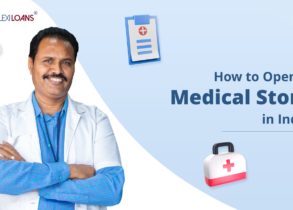Nov 18, 2023

Overview
The Central Board of Excise and Customs (CBEC) has introduced a range of GST filing forms, with form GSTR 3B standing out as a crucial one. As a GST-registered entity, you are required to file GSTR-I, GSTR-2, and GSTR-3 in September, in addition to the monthly GSTR 3B.
Significant changes were made to GSTR 3B filing in July 2022 following the 47th GST Council Meeting, where the CBIC introduced a series of clarifications and updates through GST Council Meeting recommendations, GST Notifications, and Circulars. Among these updates, GSTR 3B saw substantial revisions, impacting a significant number of taxpayers. This return serves as the means through which GSTN collects taxes from registered taxpayers, making these updates particularly noteworthy.
Latest News on Form GSTR 3B
- The government has extended the due dates for monthly filing of GSTR-3B from April to July 2023 until August 25, 2023, for taxpayers based in Manipur. Additionally, there is a relaxation for the quarterly filing of GSTR 3B.
- The Kerala GST Department has issued guidelines in the form of a Standard Operating Procedure (SOP) to monitor taxpayers who reverse ineligible IGST ITC in their GSTR 3B forms. The government has implemented these measures to ensure that taxpayers file their GSTR-1 forms on time. Failure to do so will result in taxpayers being unable to file GSTR-3B, and they may incur late fees and penalties as a consequence.
- There is also a GST advisory regarding liability and discrepancies between GSTR-1 and GSTR-3B (DRC-01B).
- For districts in Gujarat, namely Kutch, Jamnagar, Morbi, Patan, and Banaskantha, the due date for filing GSTR-3B for May has been extended to June 30.
What is GSTR 3B?
GSTR-3B is a simplified monthly return that you, as a GST-registered business in India, must file. The government introduced it as a temporary measure to assist businesses in transitioning smoothly to the new GST system. GSTR-3B serves as a summary of all your business transactions, and it is essential to submit it every month, even if you have not had any transactions during that period.
Who needs to submit GSTR-3B?
If you register under GST, you must file GSTR-3B. However, the following groups are exempt from GSTR-3B filing:
- Taxpayers registered under the Composition Scheme
- Input service distributors
- Non-resident suppliers of OIDAR service
- Non-resident taxable persons
Prerequisites you need before your GSTR-3B return filing
Here are the prerequisites you need before your GSTR-3B return filing:
| Prerequisite | Description |
| GSTIN | Your business’s GST Identification Number |
| Password | Your login password for the GST portal |
| Bank Account Details | Your business’s bank account information for tax payments (if applicable) |
| Invoices | Information about all invoices issued and received during the month |
| Challans | Details of any challans used for tax payments (if applicable) |
| Input Tax Credit | Information about all eligible input tax credits available for the month |
How to file GSTR 3B online?
Here is a step-by-step guide for you on how to file GSTR-3B on the GST Portal:
Step 1: Log in to the GST Portal. On the homepage, you will find the return filing status for the last five tax periods.
Step 2: Navigate to and follow ‘Services’ > ‘Returns’ > ‘Returns Dashboard.’
Step 3: This will open the ‘File Returns’ page. Select the ‘Financial Year’ and ‘Return Filing Period’ you want from the drop-down list and click ‘SEARCH.’
Note: If you file quarterly returns, remember to file Form GSTR-3B for the last month of the year. The GSTR-3B tile will not be available for Month 1 or Month 2 of the quarter.
Step 4: On the ‘Monthly Return GSTR-3B’ title, click ‘PREPARE ONLINE.’
Step 5: Answer a series of questions and click ‘NEXT.’ For a ‘Nil’ return, select ‘Yes’ for the first question, and then follow Step 10 for filing.
For other cases, answer ‘Yes/No’ to the questions as applicable. This will determine the relevant tables/fields for entering information in the next step.
Please note that on the questionnaire page, only the first question will display if you want to auto-populate from Form GSTR-1 or Form GSTR-2B. An advisory page will show details of tables 3 and 4 auto-populated from Form GSTR-1 into Form GSTR-3B. Click ‘CLOSE’ to proceed.
Step 6: Enter values in each tile as required, providing totals under each section. Include Interest and Late Fees if applicable. You can verify the auto-generated details of GSTR-3B in the ‘SYSTEM GENERATED GSTR-3B’ tab. Afterwards, you can edit these values if needed, and the system will not restrict you from filing based on the edited values.
Note: Click ‘ADD’ or ‘DELETE’ to make modifications in the respective tiles. Click ‘CONFIRM’ after entering data on a tile.’
Step 7: After entering all details, click ‘SAVE GSTR-3B’ at the bottom of the page. You can also save the data at any stage by clicking ‘SAVE GSTR3B’ on the main GSTR-3B filing page. A confirmation message will indicate successful data saving.
Step 8: Once you save all the details, the ‘SUBMIT’ button will show up at the bottom of the page. Click ‘SUBMIT’ to submit the finalized GSTR-3B return.
After submission, you cannot make changes in any fields. The ITC and Liability ledger will also get updated, and the status will change to ‘Submitted.’
Step 9: Scroll down to view the draft GSTR-3B return filing by clicking ‘PREVIEW DRAFT GSTR-3B.’ ‘Payment of Tax’ will show up after submission. To pay taxes and offset the liability:
- Click the ‘Payment of Tax’ title.
- Check your cash and credit balance by clicking ‘CHECK BALANCE.’
- Provide the amount of credit to use to pay off liabilities.
- Click ‘OFFSET LIABILITY’ to pay off the liabilities.
Note: Depending on your cash balance, you may need to create a challan or make a payment/post credit to the ledger.
Step 10: Select the declaration checkbox. From the ‘Authorised Signatory’ dropdown, choose the authorized signatory. Click ‘FILE GSTR-3B WITH DSC’ or ‘FILE GSTR-3B WITH EVC.’
Step 11: Click ‘PROCEED.’ A message will display upon successful filing. Click ‘OK.’
How to check your GSTR 3B return Filing Status
Here is how you can check the status of your GSTR 3B Filing after submitting the GSTR-3B return:
Step 1: Log in to the GST portal using your GSTIN and password.
Step 2: Navigate to the ‘Services’ tab and choose ‘Returns Dashboard.’
Step 3: Pick the financial year and the tax period for which you wish to see the filing status.
Step 4: Look under the GSTR-3B section to find the status of your return.
How to file GSTR 3B Offline?
Here are the concise and active voice steps for filing GSTR-3B offline:
Step 1: Visit the GST portal’s “Downloads” tab
Step 2: Select “Offline Tools” and further pick “GSTR3B Offline Utility.”
Step 3: Extract the Excel utility from the zipped folder and open it.
Step 4: Click the “Enable Editing” button in the Excel sheet.
Step 5: Input the registered person’s legal name, GSTIN, FY, and month.
Step 6: Fill in details in Section 3.1 for Tax on outward and reverse charge inward supplies.
Step 7: Provide details in Section 3.2 for Inter-state supplies, ensuring the integrated tax amount in 3.2 is equal to or less than 3.1.
Step 8: Enter information in Section 4 for Eligible ITC.
Step 9: Specify data in Section 5.1 for Exempt, nil, and non-GST inward supplies.
Step 10: Include details in Section 5.2 for Interest and late fees.
Step 11: Validate the entered information using the “Validate” button.
Step 12: Generate a JSON file with the “Generate file” button.
Step 13: Upload the JSON file to the GST portal by selecting “Prepare Offline” on the return’s dashboard.
Comparing GSTR-3B with GSTR-2A & GSTR-2B: Why You Should Reconcile
You should reconcile GSTR-2A (providing real-time ITC updates) and GSTR-2B (monthly ITC statement) with GSTR-3B to:
- Prevent receiving notices for excess input tax credit claims in GSTR-3B.
- Ensure you do not miss any legitimate input tax credit.
- Encourage your supplier to upload invoice details in GSTR-1 if they have not already.
- Maintain GST compliance and boost your GST compliance rating.
Learn more about GSTR-2B reconciliation for accurate ITC claims before GSTR-3B filing.
GSTR 3B Return Filing Due Date. (September 2023)
Here is the due date for GSTR-3B return filing in September 2023 and the previous months:
| Period (Monthly) | End Dates |
| September 2023 | 20th October 2023 |
| August 2023 | 20th September 2023 |
| July 2023 | 20th August 2023 |
| June 2023 | 20th July 2023 |
| May 2023 | 20th June 2023 |
| April 2023 | 20th May 2023 |
| March 2023 | 20th April 2023 |
| February 2023 | 20th March 2023 |
| January 2022 | 20th February 2023 |
| December 2022 | 20th January 2023 |
| November 2022 | 20th December 2022 |
| October 2022 | 20th November 2022 |
| September 2022 | 20th October 2022 |
| August 2022 | 20th September 2022 |
| July 2022 | 20th August 2022 |
What is the Penalty for Late Filing GSTR 3B with Interest on Delayed Payment?
If you fail to pay your taxes on time according to the GST Council’s schedule, they will charge you an additional late fee at a rate of 18% per annum, depending on how many days you delay the payment.
For instance, if you do not pay your tax liability by the due date, you must pay an extra amount of Rs.50 per day for each day of delay. Which means Rs. 25 per day for both CGST and SGST if you have tax liability. Taxpayers with nil tax liability for the month will have to pay a late fee of Rs. 20 per day for each day of delay.
For a more comprehensive explanation of GST interest, late fees, and penalties, you can refer to the official document linked here.
The GST council and the government have taken steps to ease the burden on taxpayers by waiving the late fees for filing GSTR 3B for August and September. Furthermore, if any taxpayers have already paid late fees, they will receive a credit back to their ledger.
Final Word:
In conclusion, the filing of GSTR-3B returns remains a critical aspect of GST compliance for businesses operating in India. By adhering to the steps provided in this article, taxpayers can effortlessly submit their GSTR-3B returns online. It is equally vital to remain informed about the latest modifications in the GSTR-3B return filing procedure and comprehend any unique situations that may arise during the filing process.
Furthermore, if you are seeking a convenient business loan or MSME loan, consider approaching FlexiLoans, India’s convenient online lending platform. FlexiLoans offers an array of business loans, including those tailored for women entrepreneurs, collateral-free options, small business loan, GST business loans, and term loans.
Check out FlexiLoans to explore your business loan eligibility criteria and competitive interest rates, allowing you to apply for a business loan with ease today!
GSTR 3b return filing FAQs
Q1. What is the Difference Between GSTR 3 and GSTR 3B?
Ans: GSTR 3 was once used by the GST Council but was replaced by GSTR 3B. GSTR 3B is a simplified monthly return for paying net liabilities (output tax – input tax). In contrast, GSTR 3 is a detailed form that includes month-wise sale/purchase details.
Q2. Do I Have to File a Nil Return in Form GSTR-3B?
Ans: Yes, you must file Form GSTR-3B, even if there is no business activity for a specific tax period. You can file it as nil if you meet the conditions for a nil return.
Q3. When Should I File Form GSTR-3B?
Ans: If you file monthly returns, the due date for Form GSTR-3B is the 20th of the following month. For quarterly filers, the due date varies by state/UT, usually on the 22nd or 24th of the month following the quarter. The government may extend these dates through notifications.
Q4. How Can I Show a Credit Note in GSTR 3B?
Ans: To show a credit note in GSTR 3B, subtract the credit note amount from your total outward taxable supplies. GSTR 3B only displays the total.
Q5. How to File a Nil Form GSTR-3B?
Ans: You can file a nil Form GSTR-3B by going to Services > Returns > Returns Dashboard. Select the Financial Year and Returns Filing Period, then click the GSTR3B tile. Choose ‘Yes’ for filing a nil return and affix the applicable signature.
Q6. What Is the Input Tax Credit (ITC) in GSTR 3B?
Ans: Input Tax Credit (ITC) is the tax you initially paid on your purchases, which you deduct from your total tax liability on sales. It is the tax on purchases that you have already paid.
Q7. How Can I Pay Taxes When Filing Form GSTR 3B?
Ans: To pay taxes when filing GSTR 3B, login, go to GSTR-3B – Monthly Return page, and fill in Section 3.1 (Tax on outward and reverse charge inward supplies) and Section 3.2 (Inter-state supplies). Enter ITC Details in Section 4 (Eligible ITC).
Q8. What is the highest late filing penalty for GSTR 3B?
Ans: Late fee computation for GSTR-3B and GSTR-1 is Rs 10,000. The law has set a maximum late fee of Rs 10,000 until May 2021. This means that under any circumstance, the highest late fee the Government can impose is Rs 5,000 for each return filed under each Act.
Q9. Can I File GSTR 3B Without Paying Taxes?
Ans: No, you cannot file GSTR 3B without paying taxes. According to GST Law, a valid return is one where the full tax is paid by the registered taxpayer. Only a valid return allows you to claim an Input Tax Credit (ITC). Invalid returns do not allow ITC, and section 28 defines such taxpayers as ineligible for using such credits until they clear their tax liability.
Q10. Can I Rectify Errors in GSTR 3B Return?
Ans: No, you cannot revise GSTR 3B once it is submitted on the GST Portal. However, you can still address some errors.
- GSTR-3B is an interim return. Correct any mistakes by filing Form GSTR-1 and Form GSTR-2.
- For inaccuracies in outward supplies, use Form GSTR-1.
- To rectify inward supply errors (like Input Tax Credit or reverse charge tax liability), utilize Form GSTR-2.
By providing accurate details in Form GSTR-1 and Form GSTR-2, your e-ledger will display the revised tax liability and eligible Input Tax Credit (ITC). These details will auto-populate in Form GSTR-3 for the relevant period. Please keep in mind that you can only make changes to the GST form while it is in the ‘save’ status before the final submission.