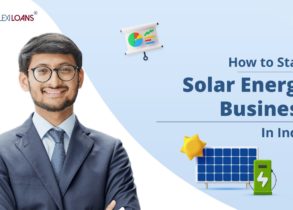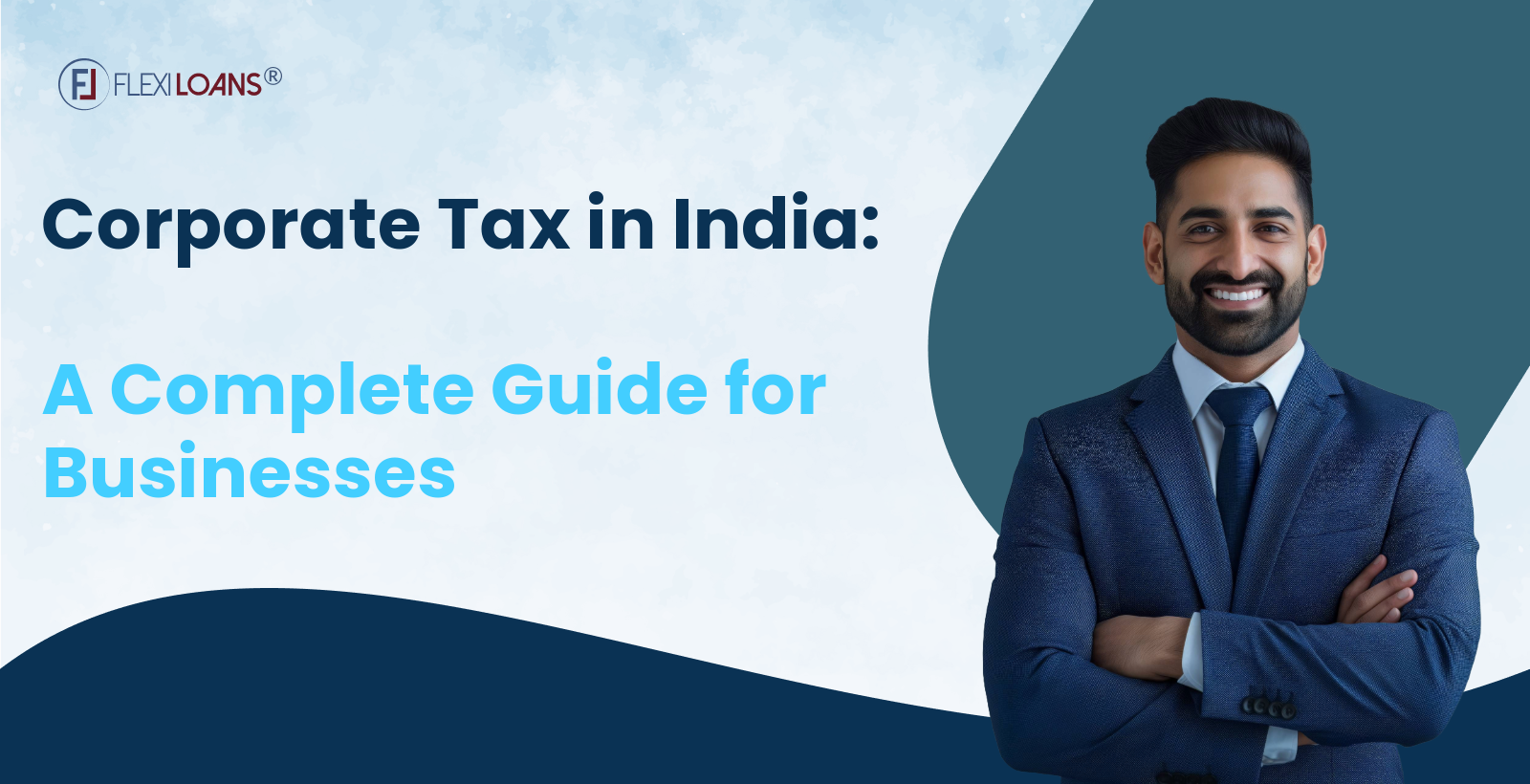Oct 21, 2023

One of the ways you can invest your hard-earned money specifically for your retirement is in a provident fund (PF). But, say there comes a point in time when you need to withdraw an amount from your PF, and you are clueless as to how. Don’t you worry! FlexiLoans has got your back!
This blog will walk you through the PF amount withdrawal process and equip you with all the knowledge you will need to withdraw your PF amount online using UAN.
A Provident Fund, often referred to as a PF, is a savings scheme established by the government with employees’ retirement in mind; typically created through regular contributions made by both employees and employers.
A Universal Account Number (UAN) is a 12-digit unique identifier issued by the Employees’ Provident Fund Organization (EPFO) to every contributing member of the Employee Provident Fund (EPF) in India.
Times you can withdraw PF amount:
The amount you have deposited in the provident fund (PF) is essentially meant to be for your retirement. But, PF amount withdrawal rules allow for withdrawal in certain cases, based on certain conditions:
- Retirement: You can withdraw the entire PF amount when you retire from employment. Retirement, in the context of PF, usually means reaching the age of 58. However, you can choose to retire earlier or later.
- Unemployment: If you remain unemployed for more than two months, you can partially withdraw PF amount. This is typically capped at 75% of your total PF balance.
- Changing Jobs: If you change jobs but don’t intend to retire, you can transfer your PF balance to your new employer. However, if you wish to withdraw it, you can do so after two months of unemployment.
- Medical Reasons: In case you face a medical emergency and need funds for treatment, you can partially withdraw PF amount.
- Home Loan Repayment: You can withdraw PF amount for home loan repayment, subject to certain conditions.
Some other situations that let you partially withdraw PF amount online include:
- Children’s education
- Marriage
- Purchase of land or house
- Renovation of your house
- Natural calamity
Keep in mind that the specific rules and conditions for PF withdrawals can vary, and there might be tax implications, so it’s advisable to check with your employer’s HR department or the Employees’ Provident Fund Organization (EPFO) for the most up-to-date information and guidance on the withdrawal process.
New EPF Withdrawal Rules 2024
The Employees’ Provident Fund (EPF) withdrawal procedure has undergone multiple updations during 2024 to make it more simplified and transparent for employees. One of the most significant modifications is that partial withdrawals can now be made under various conditions, such as housing, medical emergencies, higher education, etc.
The withdrawal amounts are limited based on the account holder’s tenure and the reasons for applying for PF withdrawal. Additionally, online verification using Aadhaar has become essential to eliminate fraud and expedite the process. No withdrawal can be granted for EPF without UAN. Another upgrade adds speedier settlement timeframes, with claims completed in 5-10 working days.
PF amount online withdrawal process:
The amount you have deposited in your PF is meant to provide long-term financial security. However, situations may arise when you need to withdraw PF amount due to emergencies or specific financial goals. Fortunately, the PF amount withdrawal process has become incredibly convenient with the introduction of the Universal Account Number (UAN) and the online withdrawal facility.
Now, let’s walk you through the steps to withdraw money from your Provident Fund online using your UAN.
Step 1: Activate Your UAN:
Before you can initiate an online PF amount withdrawal, you need to ensure that you activate your UAN. Most employers now provide employees with their UANs. To activate it, visit the official EPFO website and follow the activation process. This typically involves verifying your UAN by providing your mobile number, and KYC details, and creating a password.
Step 2: Log into the EPFO Portal:
Once you activate your UAN, log in to the EPFO portal using your UAN and password. After logging in, you can access a range of services, including PF amount withdrawal requests.
Step 3: Update KYC Details:
To proceed with the online PF amount withdrawal, ensure your KYC (Know Your Customer) details are up-to-date and linked to your UAN. This includes your Aadhar, PAN, and bank account details. Updating KYC details may require employer verification, so make sure your employer has endorsed these documents.
Step 4: Access the ‘Online Services’ Menu:
From the main dashboard, navigate to the ‘Online Services’ menu. Under this section, you’ll find options for different types of claims and withdrawals. Click on ‘Claim (Form-31, 19, and 10C)’ to initiate your PF amount withdrawal process.
Step 5: Fill in the Required Details:
The next page will display your personal details and KYC information. You’ll need to confirm these details and provide information regarding the type of withdrawal (partial or full) and the reason for the PF amount withdrawal. Make sure you select the appropriate reason from the drop-down menu.
Step 6: Bank Account Details:
Enter the bank account details where you want EPFO to credit the withdrawn amount. Ensure the bank account is in your name and matches the KYC records.
Step 7: Verify and Submit:
Double-check all the information you’ve entered to avoid errors. Once you’re confident it’s accurate, click ‘Proceed for Online Claim.’
Step 8: Tracking Your Claim:
After submitting your online PF amount withdrawal request, you can track its status online. The EPFO portal provides regular updates on the progress of your claim. It usually takes a few days to process the request.
Step 9: Receive Your Money:
Once EPFO approves your claim, they will transfer the withdrawn amount directly to the bank account you provided. You’ll also receive an SMS notification confirming the transaction.
Also Read: How to check EPF Balance
How to withdraw PF amount without the UAN:
To withdraw your Employees’ Provident Fund (EPF) amount without a Universal Account Number (UAN), you’ll need to follow a manual process by submitting a physical claim form to your respective Employees’ Provident Fund Office. Here are the steps to do so:
Step 1: You will need to obtain the appropriate EPF withdrawal form, which depends on the reason for the withdrawal. There are different forms for different purposes, such as Form 19 for a final settlement, Form 10C for a pension withdrawal, and Form 31 for a partial withdrawal (loan).
Step 2: Fill out the form completely.
Step 3: Obtain your employer’s signature or seal, if required. If your employer is uncooperative or no longer in business, you may need to follow a different procedure.
Step 4: Submit the form and supporting documents to your local EPF office.
Step 5: Wait for verification and processing. It may take some time.
Step 6: The approved PF amount will be transferred to your bank account.
Keep in mind that having a UAN makes the process more convenient, and it’s recommended to obtain one for easier transactions in the future.
Documents Required for EPF Withdrawal
- UAN (Universal Account Number): Every EPF account holder has a unique UAN. This must be activated and linked to your Aadhaar and bank account.
- Aadhaar Card: UIDAI verification is mandatory for both online and offline withdrawals under KYC regulations.
- Bank Account Details: A copy of the Aadhaar-seeded bank’s passbook or a cancelled cheque where the amount is to be credited.
- PAN Card: Required for tax compliance, especially if the withdrawal is before 5 years of continuous service.
- Form 19: For final settlement.
- Form 10C/10D: For pension withdrawal or scheme certificate.
- Medical Certificates (if applicable): For withdrawals made on medical grounds.
- Employer’s Certification (if required): Employer’s attestation may be required in some cases, especially for offline claims.
EPF Withdrawal Limit
The withdrawal limitations are established for different types of EPF withdrawal to ensure money withdrawal availability for immediate vital needs while still saving for retirement. Before making withdrawals, you must consult with EPFO or your employer to understand the tax repercussions and any related limits.
The EPF withdrawal limit varies depending on the reasons and types of EPF withdrawal. The following table summarises the withdrawal restrictions depending on different purposes:
| Purpose of Withdrawal | Eligibility Criteria | Withdrawal Limit |
|---|---|---|
| Housing Loan/Construction | 5 years of service | Up to 90% of EPF balance |
| Medical Emergencies | No minimum service period | Up to 6 times the monthly basic salary + DA |
| Higher Education for Children | 7 years of service | 50% of employee share (including interest) |
| Marriage of Self/Children | 7 years of service | 50% of employee share (including interest) |
| Retirement | 58 years of age | 100% of the EPF balance |
| Unemployment (after 1 month) | 1 month of unemployment | Up to 75% of the EPF balance |
| For Differently-abled | No minimum service period | Up to 6 months of basic salary |
Taxation of PF withdrawal online:
In India, the tax implications of withdrawing money from a provident fund (PF) depend on when you withdraw the funds and the total years of service. Here’s how it generally works:
- Early Withdrawal (Before 5 Years of Continuous Service):
- If you withdraw your PF balance before completing five years of continuous service, the amount withdrawn is taxable.
- Both the employer’s contribution and the interest earned on it are taxable as “Salary Income.”
- However, the employee’s contribution and the interest earned on it are not taxable.
- Withdrawal After 5 Years of Continuous Service:
- If you withdraw your PF amount after completing five years of continuous service, there is no tax on the withdrawal amount. It becomes completely tax-exempt.
- If the Employee Transfers the PF Account:
- If an employee transfers the PF account balance from one employer to another, it remains tax-exempt, regardless of the service period.
- TDS (Tax Deducted at Source):
- If the PF withdrawal amount is more than Rs. 50,000 before completing five years of service, TDS is deducted at the rate of 10%.
- If the PAN is not provided, TDS is deducted at a higher rate (usually 30%).
It’s essential to note that the rules may change, and individual circumstances can affect the taxation of PF withdrawals. It’s advisable to consult with a tax advisor or financial expert for the most up-to-date and accurate information based on your specific situation.
EPF Withdrawal Offline Procedure
You can still make your EPF withdrawal offline by visiting the nearest EPFO office if you prefer to carry out things prefer in person. Here’s a step-by-step guide for offline EPF withdrawal:
- Download the Application Form: Download the required withdrawal application forms (Form 19, 10C, etc.) available on the official EPFO (Employees’ Provident Fund Organisation) website or through the employer’s office.
- Fill Out the Details: Properly fill out the form with your personal information, EPF account details, the reason for withdrawal, and the bank account where you wish the funds to be transferred.
- Submit to Employer: If employer attestation is necessary, submit the completed form to your employer. This step is typically required when your Aadhaar is not linked with your UAN.
- Attach Documents: To ensure a speedy process, attach the required documentation with the application form like your Aadhaar card, PAN card, and a cancelled check.
- Submit Application Form: After attestation, submit the completed application form and attached documents at your nearest EPFO office.
- Claim Processing: Once filed, the claim is processed and funds are usually deposited to your account within 20-30 days.
Also Read About: PPF Vs SSY
Conclusion:
The provident fund (PF) is a financial arrangement where you as well as your employer make contributions to ensure financial security at the time of retirement. Even though the money deposited is for your retirement, under certain circumstances, PF amount withdrawal rules allow you to withdraw PF amount online using UAN. A UAN (Universal Account Number) is a unique 12-digit code issued by the Employees’ Provident Fund Organization (EPFO). This code links all your EPF accounts with different employers to you. Online PF amount withdrawal has made it easier for you to access PF amount in times of emergencies.
Just like a provident fund has got your back when it comes to retirement, FlexiLoans has got your back when it comes to business finance! Make your dream business a reality through FlexiLoans’ range of business loan. We offer a variety of small business loan like MSME loan, unsecured loans, term loans, etc. to fit all of your online business loan needs. FlexiLoans also boasts features like a 100% online application process and quick disbursal rates. Our total transparency and security policies can assure you that your information is in safe hands with FlexiLoans. So, what are you waiting for? Apply Now!
FAQs:
Q1. Can I withdraw PF amount before retirement?
Ans: Though it is recommended that you keep the amount invested till retirement, it is possible to partially withdraw a sum under special circumstances or emergencies. Under cases such as unemployment, medical reasons, home loan repayment, education, marriage, etc. you can withdraw PF amount. However, specifics about the terms and conditions could vary. So, make it a point to keep yourself updated through your employer’s HR or the EPFO website.
Q2. Can I withdraw the full PF amount?
Ans: EPFO has allowed for full PF amount withdrawal under some specific cases. Retirement being an obvious case, other cases when you can fully withdraw PF amount may be emergencies, migration abroad, permanent disability, death, etc.
Q3. Is online PF amount withdrawal possible?
Ans: Yes, digitisation has made it possible for us to withdraw PF amount online. All you need is a computer, an internet connection and your UAN to log into your EPFO account and file a withdrawal claim.
Q4. Can I use one UAN to access all my PF investments?
Ans: A Universal Account Number (UAN) is a 12-digit unique identifier issued to every contributing member of the Employee Provident Fund (EPF) in India. It stays the same throughout the individual’s lifetime and is the link to all their PF contributions under all employers.
Q5. Can I withdraw PF amount when I am unemployed?
Ans: If you have been unemployed for a consecutive period of 2 months or more, you can apply to withdraw PF amount online.
Q6. What are the documents required to withdraw PF amount online?
Ans: To withdraw your Provident Fund (PF) amount online in India, you’ll need essential documents: a valid Universal Account Number (UAN) linked to your Aadhar and a connected bank account for fund transfer. If you’re withdrawing before five years of service, you might also require your PAN card for tax purposes. Additionally, if you’re eligible for non-deduction of Tax Deducted at Source (TDS) on interest, you may need to submit Form 15G or 15H. Always check with the Employees’ Provident Fund Organisation (EPFO) or your employer for the most up-to-date document requirements.
Q7. What is the eligibility to withdraw PF amount early?
Ans: Eligibility for early withdrawal of Provident Fund (PF) in India typically involves two scenarios. First, if an individual faces unemployment for more than two months, they can withdraw their PF. Second, if they have specific urgent financial needs like medical treatment or home loan repayments. For the latter case, the PF member needs to have completed at least five years of service, and the PF withdrawal amount should not exceed the prescribed limit, which is typically around two to three times their basic salary plus dearness allowance. Specific eligibility criteria may, however, vary.
Q8. Do I need my employer’s permission to withdraw PF amount?
Ans: No, you do not need to ask any employer for permission to withdraw your PF amount. The withdrawal is entirely in your control.
Q9. How do I show PF amount withdrawal in my ITR?
Ans: ITR treats withdrawals from the Employee Provident Fund (EPF) as part of your income and you can declare them under the “Income from salary” category when filing your Income Tax Return (ITR). If you’ve made such withdrawals, you can report them during the ITR filing process by choosing the ‘Section 10(12) Recognized Provident Fund’ option on the tax portal.
Q10. How many times can I withdraw the amount from EPF?
Ans: There is no specific limit on the number of times you can make such withdrawals. The eligibility and the maximum permissible amount for withdrawal depend on the purpose of withdrawal and the balance in your EPF account. It’s essential to check the latest EPF withdrawal rules and guidelines issued by the Employees’ Provident Fund Organisation (EPFO) to understand the specific conditions and limits that apply at the time of withdrawal.