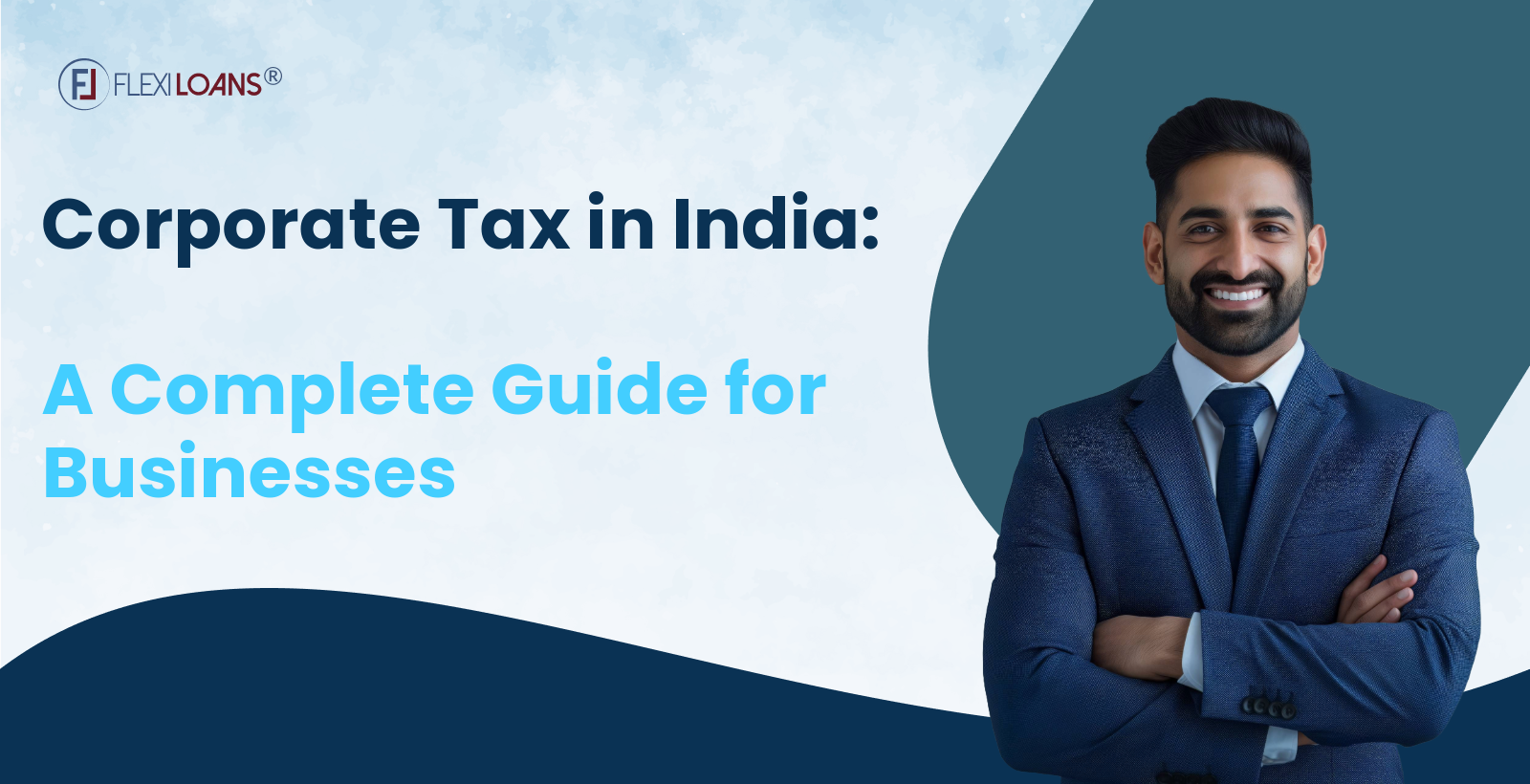Jul 16, 2022
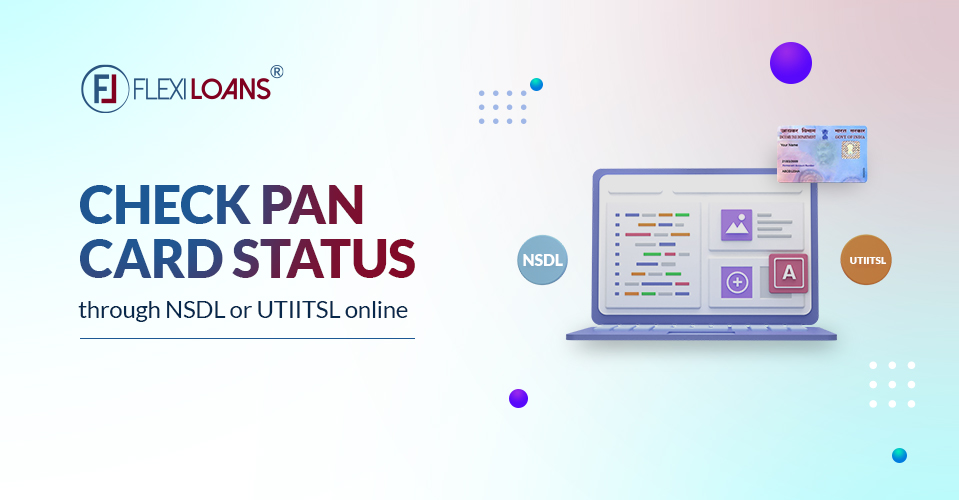
Once an application for a PAN card has been submitted or information on an existing PAN card has been changed, one can check the status of the PAN card either through the UTI portal (UTIITSL PAN Portal) or the TIN-NSDL portal (TIN-NSDL PAN Portal). Listed below are options for verifying the status of a PAN card application.
Monitoring the status of a PAN card application is a quick and easy process. An individual receives an acknowledgement number when applying for a PAN card or for updating/correcting inaccurate information. This number can be used to check the progress of the new PAN application or to reprint the PAN card correction status.
What does PAN status signify, given that an application has been received and is undergoing verification?
The submitted documents are reviewed as part of this stage of the PAN card application process, and the PAN card will be processed once the documents are verified.
The status says the PAN card is being printed. How soon will I receive my PAN card?
If the PAN card is “under printing” status as displayed in the application, it signifies that the applicant will receive it within 15 days of the application date. Occasionally, this can get delayed.
How to check PAN card status by PAN number
Follow the instructions below to verify the status of a UTI PAN card online:
Step 1: Visit https://www.trackpan.utiitsl.com/PANONLINE/#forward
Step 2: Key in the PAN or application coupon number
Step 3: Enter the captcha code and the date of birth, incorporation, agreement, etc
Step 4: At this point, click “Submit,” and the PAN card status will be displayed on the screen
Note: After the application has been submitted, the PAN card is typically despatched after 15 working days.
How to check PAN card application status with acknowledgement number
To check the progress of a PAN card status on the NSDL website, follow these instructions:
Step 1: Visit the NSDL website at https://tin.tin.nsdl.com/pantan/StatusTrack.html
Step 2: Select “Track PAN Status” from the menu
Step 3: At this point, choose “PAN-New/Change Request” under “Application Type”
Step 4: Enter the 15-digit acknowledgement number in the field provided
Step 5: Type the captcha code from the box provided to check the status of a PAN card application
Step 6: Select “Submit” from the menu
Step 7: A screen will show the status of the UTI PAN card application
How can you Track your PAN card status by name And Date Of Birth?
Online PAN card status checks are readily available for applicants, thanks to the efforts of TIN-NSDL. The portal also enables users to verify the status of new or duplicate PAN cards without an acknowledgement number. By using their name and date of birth and following the instructions below, a person can track their PAN card status:
- Visit the TIN-NSDL official website.
- Choose “PAN – New/Change Request” in the Application Type column.
- To check the status of a PAN card without an acknowledgement number, select the Name section.
- To check PAN card status, enter last name, first name, middle name, and date of birth. Then click “Submit”.
PAN card status check by name and birthdate
One can check PAN card details by entering the name and date of birth and following the procedures listed below. Currently, there is no way to check UTIITSL PAN Card status or application status just by date of birth.
Step 1: Visit https://www.incometaxindiaefiling.gov.in/home, the official website for income tax e-filing
Step 2: Click “Verify your PAN Details” in the “Quick Links” section
Step 3: Enter information such as PAN, complete name, and birthdate, and then choose the appropriate status
Step 4: To validate the information, enter the captcha code and press “Submit”
A new page stating that “Your PAN is Active and the Details are Matching with PAN Database” will now appear on the screen.
PAN Card Status Check By Mobile Number
UTI PAN status can also be checked via phone or cell number, an easy way to keep a tab on one’s PAN application. This technique requires the applicant to call the TIN call centre at 020-27218080 and provide the 15-digit acknowledgement number to receive an update on the status of their PAN card application.
How to use SMS service to check PAN card application status
An applicant can use SMS to check the PAN card status. They can check the status of a new or lost PAN card after three days of submitting the application form – but within the allotted time frame. To use this approach, send an SMS with the letters “NSDLPAN” and the 15-digit acknowledgement number to “57575”. The applicant will get an SMS with information about the PAN card status.
PAN card status check by Aadhaar number
To check the status of an ePAN card using the Aadhaar number, follow the instructions below:
Step 1: Go to the website for income tax e-filing or click on the link.
Step 2: Enter the captcha code and the 12-digit Aadhaar number.
Step 3: Press “Submit”.
Step 4: A screen will show UTI PAN Card Status once the Aadhaar number is provided.
Note: To use OTP Authentication, one’s mobile number must be linked to their Aadhaar Card.
PAN card acknowledgement number: What is it?
When a PAN card application is successfully submitted, a unique 15-digit code is generated and sent to the applicant. This is the PAN card acknowledgement number. It can be used to monitor the PAN card generation and updating progress. Within one month after issuing a new or amended PAN card, the acknowledgement number can also be used to download the ePAN card from the websites of both NSDL and UTIITSL.
The PAN card has become one of the most important documents when applying for a business loan, term loan, line of credit, or working capital loan, not just for individuals but also for small businesses, such as MSMEs. To help small businesses in their endeavours, Flexiloans has an online lending platform, which solves the problem that SMEs face in accessing quick, flexible, and sufficient funds for growing their businesses. Currently, institutional channels reject more than 80% of business loan requests from SMEs due to insufficient collateral or financial history. As a result, Flexiloans’s tech-powered platform is ideal for meeting the financial needs of SMEs who lack a credit history and hence cannot obtain loans through conventional banking channels.
Flexiloans provides all forms of lending – term loans, line of credit, vendor financing, etc. – and offers other value-added services that are essential to fulfil day-to-day business-related compliances – invoicing, accounting service, etc.
If you have a business venture or wish to expand it, visit Flexiloans to understand how it can help you meet your requirements.