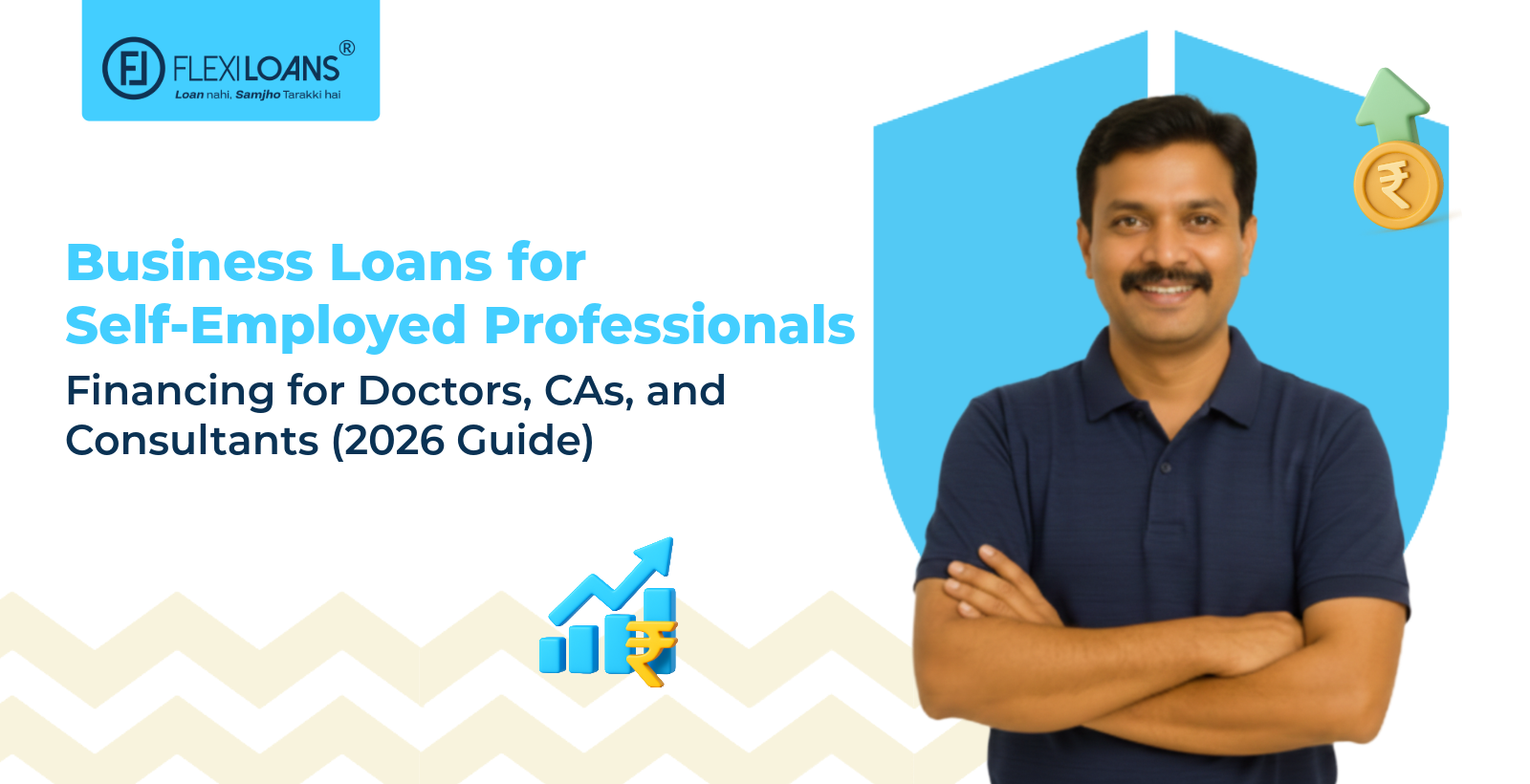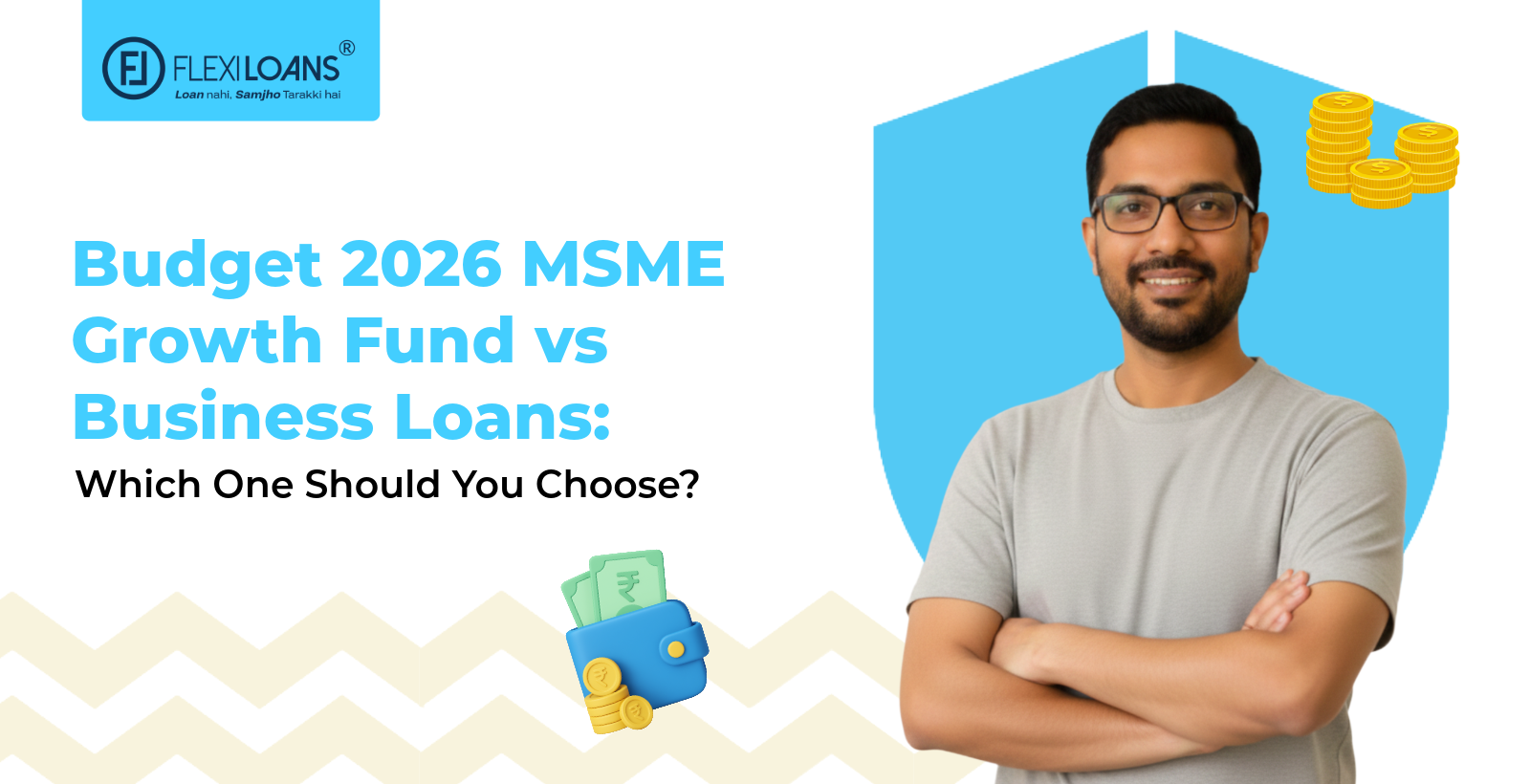Jul 13, 2022
Jan 28, 2026

The EPF (Employees’ Provident Fund) is a unique retirement scheme that has been introduced by the Government of India. The EPF scheme is designed to protect employees’ savings and promote voluntary savings. The scheme also helps in creating a culture of savings among the employees. This article contains details to check EPF balance online via the portal and on your mobile. Keep scrolling ahead to learn more!
How does EPF work?
The employee contributes 12% of his basic salary every month to the EPF account. The employer contributes the other 12% of the employee’s salary towards this account. The contribution made by both parties is deducted automatically from the employee’s salary every month. This amount is then deposited to EPFO, which earns interest per year. The current interest rate is 8.1%. Members can check their EPF balance via the EPFO website, missed call service, SMS, and UMANG app. Let’s see how to check EPF balance using these mediums in a few simple steps.
How to check EPFO balance
In order to check your EPFO balance using the aforementioned mediums, you need to have an activated UAN number. UAN stands for Universal Account Number, and EPFO allots one to all its members enrolled in the scheme. It is a unique identification number consolidating multiple member IDs allotted by different establishments and linking them to a single universal ID, i.e., your UAN. The core idea behind UAN is that an employee should only have one identification number (UAN) irrespective of the number of different establishments they have worked in during their work-life. Once you have an activated UAN, you can easily check your EPF balance using one of the following methods:
1. How to check EPF balance by using the EPFO portal
Follow the given steps for EPF balance check using the EPFO portal:
Step 1: Visit the EPFO portal by using this link: epfindia.gov.in
Step 2: On the home page, you can see the option of ‘Services’ in the top left corner. Click on it, and a drop-down menu will appear.
Step 3: From this menu, click on the second option, ‘For Employees’.
Step 4: Now, under the Services tab, click on the first option, ‘Member Passbook’.
Step 5: You will be directed to a new page where you will be asked to enter your username, that is, your UAN, and the password. After which, you have to fill in the captcha and click on ‘Login’. You will be successfully logged in.
Step 6: Next, you have to select the member ID for which you want to check the PF balance. You can then access your passbook and can check the EPF balance.
2. How to check EPF balance using EPFO app/UMANG app
UMANG stands for Unified Mobile Application for New-age Governance. It is an app developed by the Ministry of Electronics and Information Technology that aims at providing various central as well as state government services online through a single platform. Users can download this app free of cost from the PlayStore as well as from the App Store. Let’s see how you check your PF balance using the UMANG App once it is successfully installed on your device. To check your EPFO balance online through the app:
Step 1: Open the UMANG app on your device and click on the EPFO option on the home page.
Step 2: Select the Employee Centric Services.
Step 3: Next, you will see a ‘View Passbook’ option. When you click on it, you will be asked to enter your UAN, following which you have to enter an OTP provided on your registered mobile number.
After successfully entering the OTP, you can now access all your EPF transactions and view your PF balance.
3. How to check EPF balance using missed call service
To check the EPF balance using the missed call service by EPFO, you must first integrate your UAN with the KYC details. After you have successfully integrated the UAN with your KYC details, you can check your EPF balance by giving a missed call from your registered mobile number. To check PF balance using the missed call service, follow the given steps:
Step 1: Give a missed call on 011-22901406 from your registered mobile number.
Step 2: Next, you will receive all the details, including your EPF balance, through an SMS on your registered mobile number.
4. How to check EPF balance using SMS
Just like the above method, to check EPF balance on the mobile using SMS, you need to have KYC integrated with your UAN. Follow the given steps for EPF passbook balance check using the SMS service:
Step 1: Send an SMS to mobile number 7738299899 from your registered mobile number. The SMS format should be as follows: ‘EPFOHO UAN ENG‘. In place of UAN, you have to enter your actual UAN. ENG here stands for English.
Step 2: You will receive a text on your registered number with the balance details of your EPF account.
Note: You can also receive the text in your regional language. To do so, you have to enter the first three letters of that language after the UAN number. For example: If you wish to receive the EPF details in Hindi, send the SMS as follows: ‘EPFOHO UAN HIN’. This service is available in multiple Indian regional languages, including Hindi, Marathi, Bengali, Malayalam, Tamil, Telugu, Kannada, Gujarati, etc.
Wrapping Up
The EPF account balance is the sum total of all your contributions as well as contributions by your employer and the interest earned. You can check your EPF balance online, using your registered mobile number, and the UMANG app. We hope this article has provided you with all insights about checking your EPF balance using various methods.
Looking for Collateral Free Business Loans?
Starting a new business is a daunting task and funding it is even more difficult. A business loan is always an option to set up your new business. Flexiloans provide collateral-free business loans up to ₹1 Crore. You can apply for a business loan at Flexiloans with minimum documentation and get money in your bank account within 48 hours. Check your eligibility for business loan and calculate your monthly EMI using the EMI calculator for business loan today!