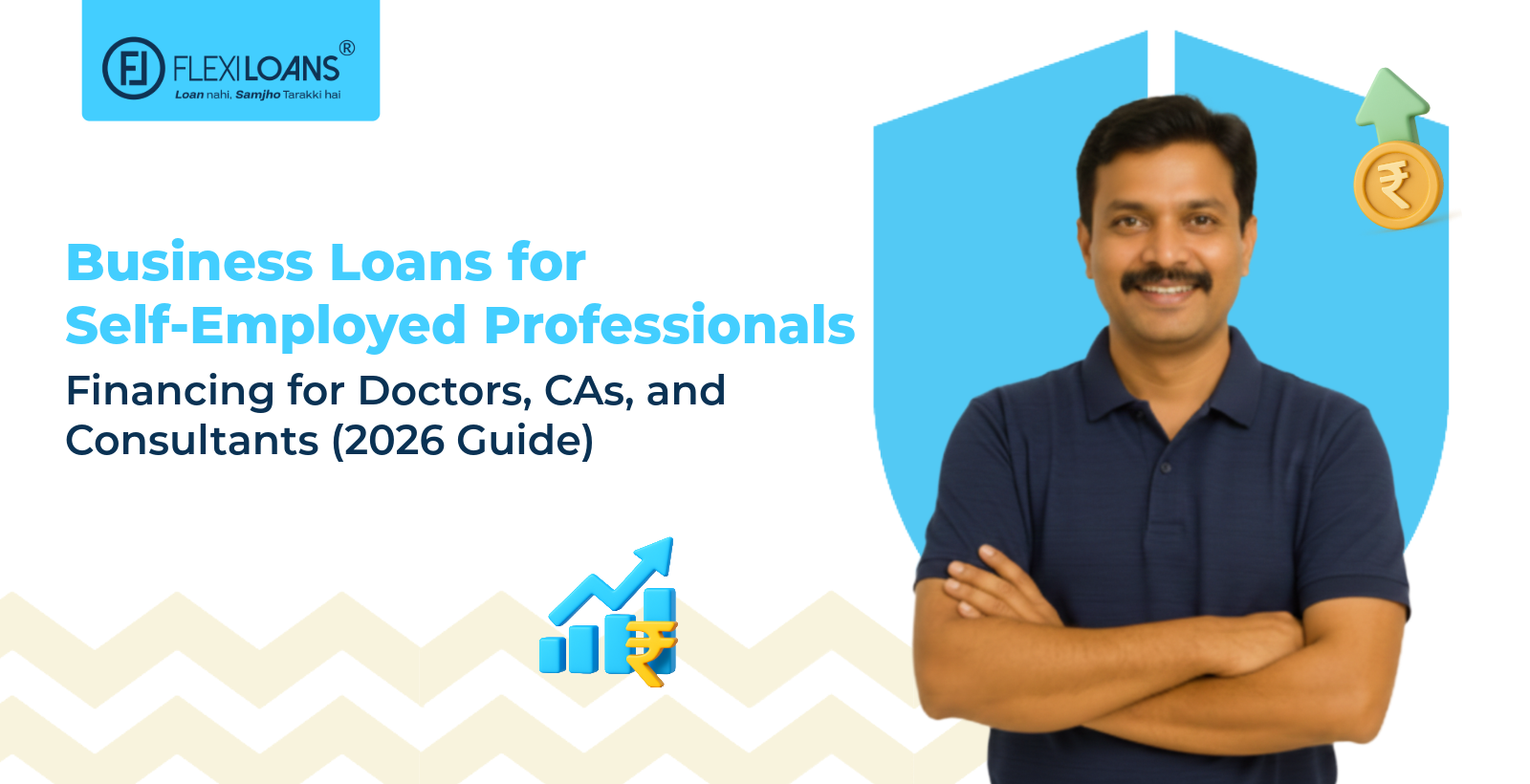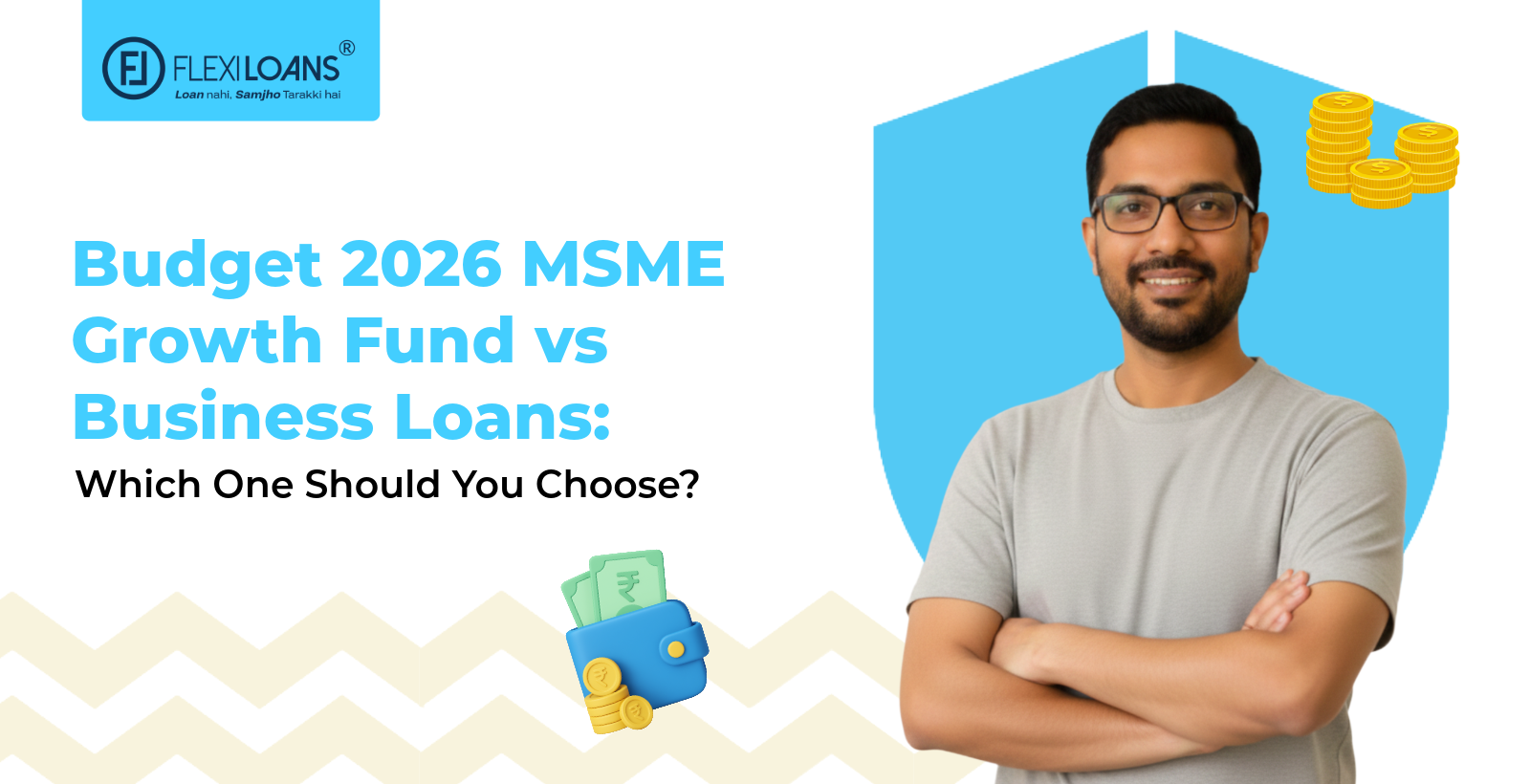Oct 14, 2024
Dec 12, 2025

A Virtual Payment Address (VPA) is an essential element of the Unified Payment Interface (UPI) system. It is a unique digital identifier that works as a proxy for bank details and allows you to make transactions without sharing key bank details when using UPI-enabled apps. Let us understand how to create a VPA and explore its benefits.
Step-by-Step Guide to Create a VPA
Here’s how you can easily generate your Virtual Payment Address using UPI-enabled apps like Google Pay, PhonePe, Paytm or BHIM UPI:
- Step 1: Log into your preferred banking app or UPI-enabled app.
- Step 2: Navigate to the UPI IDs section and select ‘Create VPA’ or ‘UPI ID’.
- Step 3: Choose a unique VPA address, usually in the format of username@bankname or username@paymentprovider.
- Step 4: Link the VPA to your bank account.
- Step 5: Set your UPI M-PIN if you haven’t already.
- Step 6: Your Virtual Payment Address is active, and you can start sending and receiving money.
7 Key Benefits of VPA
- Simplified Transactions: You can make transactions by using your VPA, eliminating the need to share any sensitive banking information.
- Prevents Phishing and Duplicacy: This method prevents fraud and phishing attempts by keeping your bank details hidden. This significantly reduces the chances of unauthorized access to your financial information and enhances overall security.
- Interoperability: Enjoy seamless flexibility of fund transfers across bank accounts.
- Easy to Remember: You can easily customize your VPA since it looks like an email (e.g. xyz@hdfcbank) across the UPI system.
- Instant Transfers: Enjoy instant transactions across bank accounts, eliminating waiting periods for funds to clear.
- Convenient Invoice Sharing: You can streamline payment collection for your business by printing VPAs on invoices or sharing them with customers at payment gateways.
- Ideal for Small Businesses: Freelancers and small businesses can use a Virtual Payment Address to accept payments without needing a dedicated payment gateway or point-of-sale system.
Must-Know Details About Virtual Payment Addresses
- You can have multiple VPAs linked to the same bank account.
- You can effortlessly link your VPA with savings accounts, current accounts and prepaid wallets.
- VPA payments through UPI-enabled apps protect your transactions with two-factor authentication, requiring your UPI PIN and smartphone accessibility.
- You can easily receive business loans and repay working capital loans in your VPA-linked bank account.
- Depending on your bank’s policies, there may be daily and per-transaction limits on transfers.
- VPAs are currently used only for domestic transactions within India.
Also Read About the: What is VPA
Conclusion
Virtual Payment Address (VPA) offers a secure, convenient, and interoperable method to send and receive money instantly using the Unified Payment Interface (UPI). By creating a unique virtual address linked to your bank account, you can simplify transactions for yourself and your customers while keeping your banking details private.
Also Read About the: What is UPI (Unified Payments Interface)
FAQs
VPAs do not require you to share banking details, which adds a layer of privacy and security.
VPA simplifies business loan repayments by offering a hassle-free, digital platform to track payments. It eliminates the need for sharing bank details and ensures a seamless line of credit loan disbursements, enhancing security and transparency in transactions.
Yes, many banks allow you to change or update your VPA through their internet banking portal or mobile app.
VPA typically looks like an email address: ‘username@bankname’.
The username in your VPA ID can be your name, email address, or your mobile number that you have integrated with the UPI app.
Online business loan providers like FlexiLoans facilitate seamless transfer of funds via VPA, eliminating the need to enter bank details each time. This simplifies your business finances.
Once you integrate a UPI app with your bank account, you won’t need to enter your bank details each time; the app automatically generates your Virtual Payment Address for seamless transactions.
No, VPA does not affect your credit score at all and is only an identity to carry out transactions.