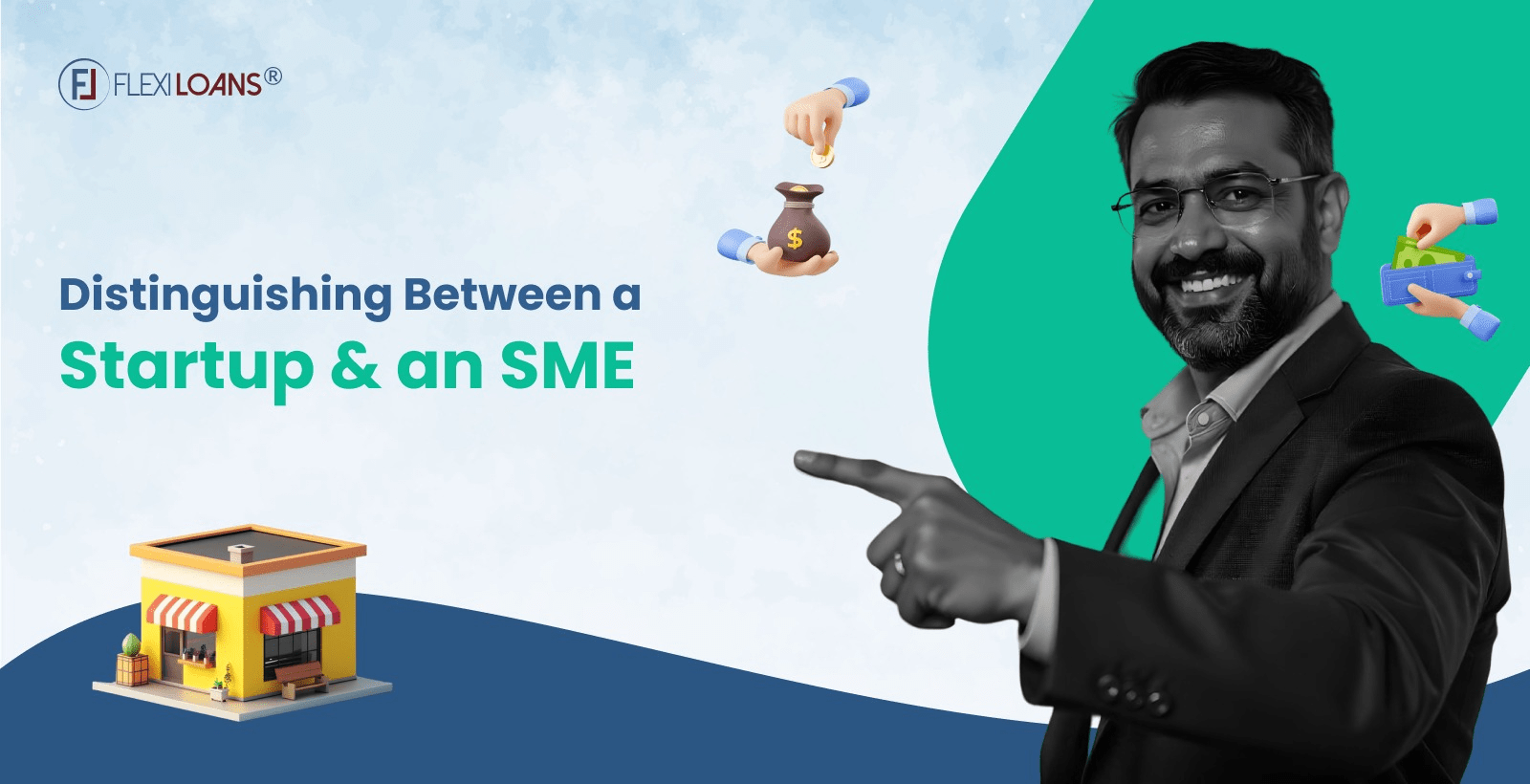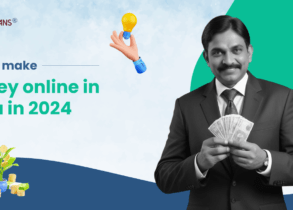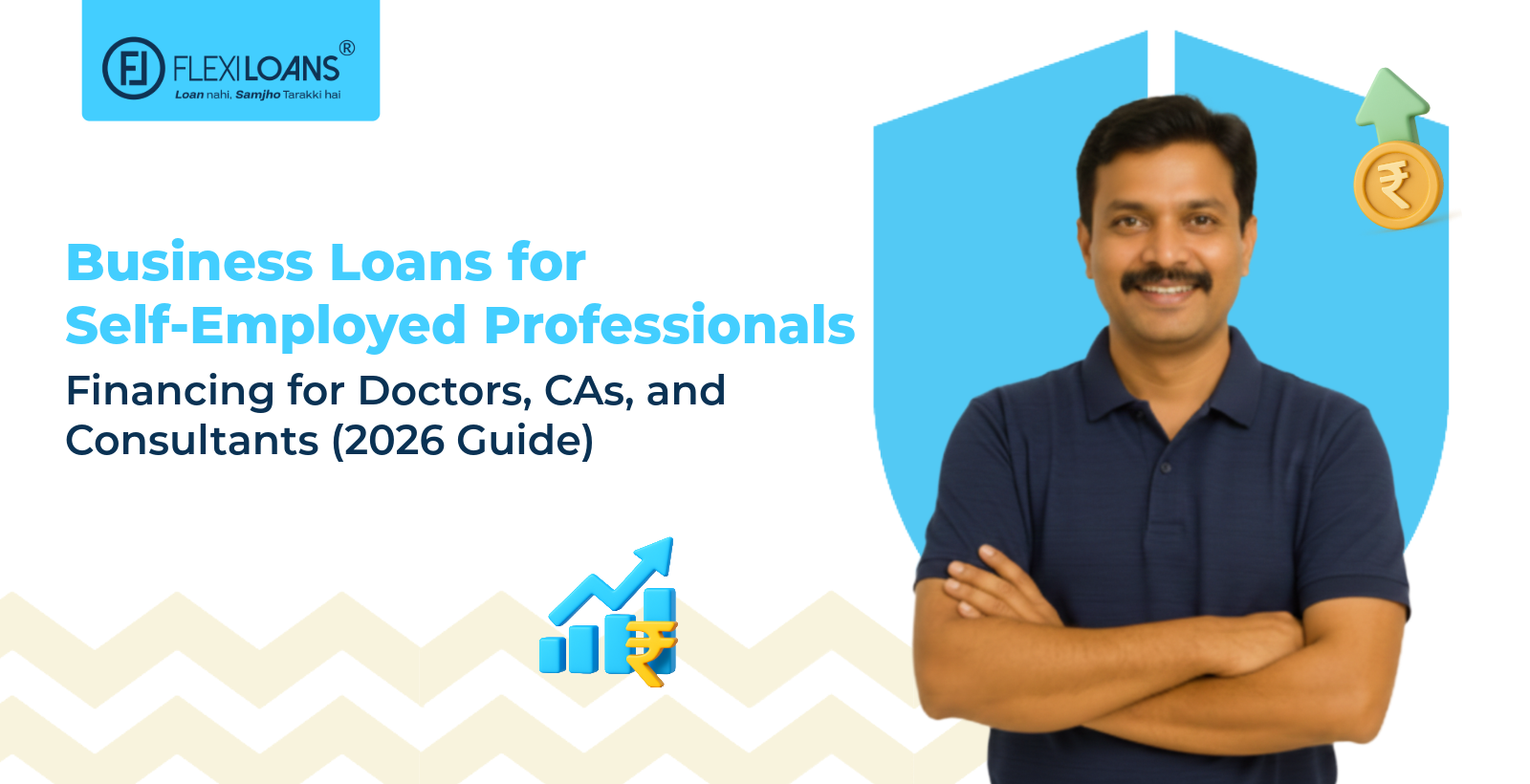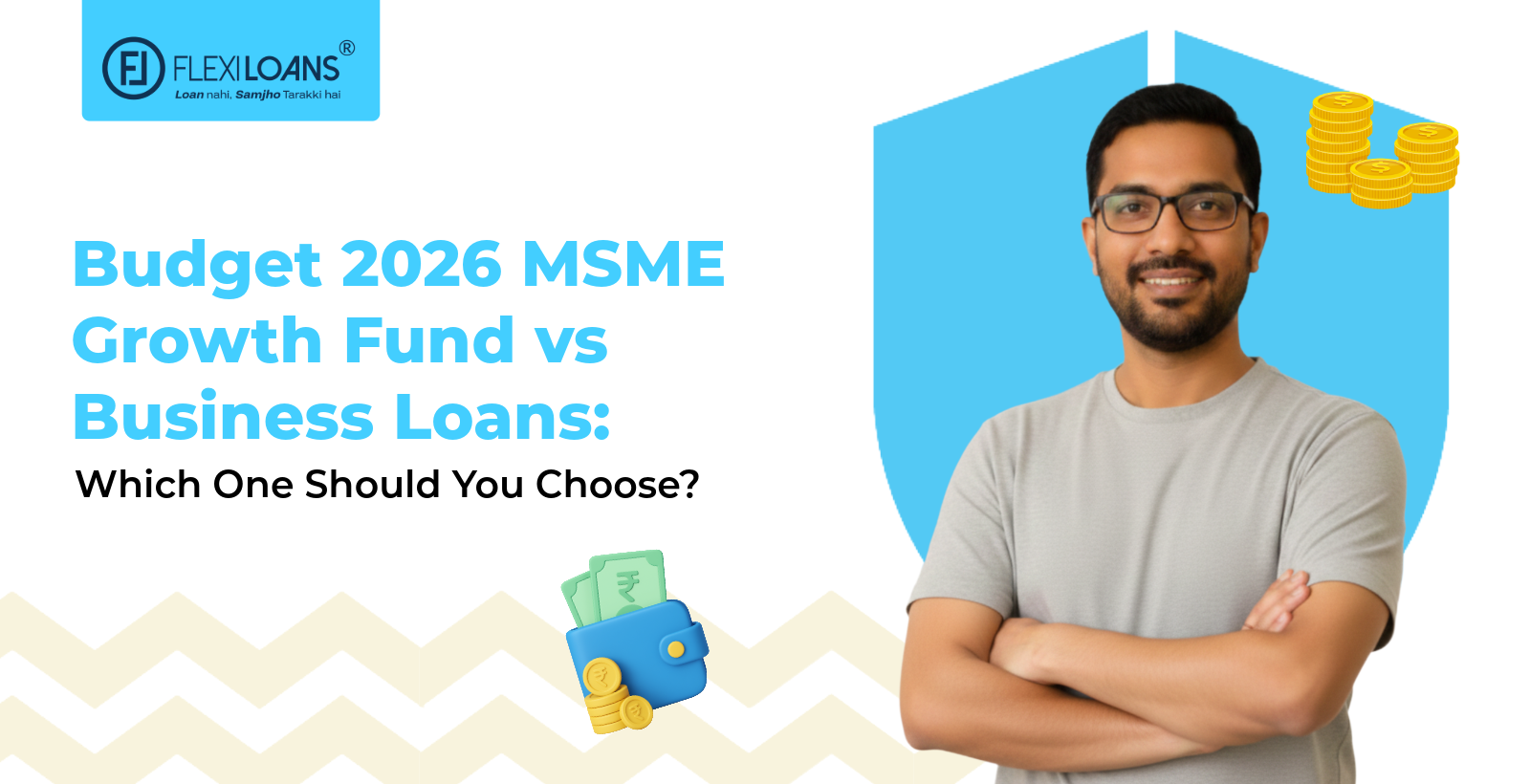Aug 27, 2024
Oct 09, 2025
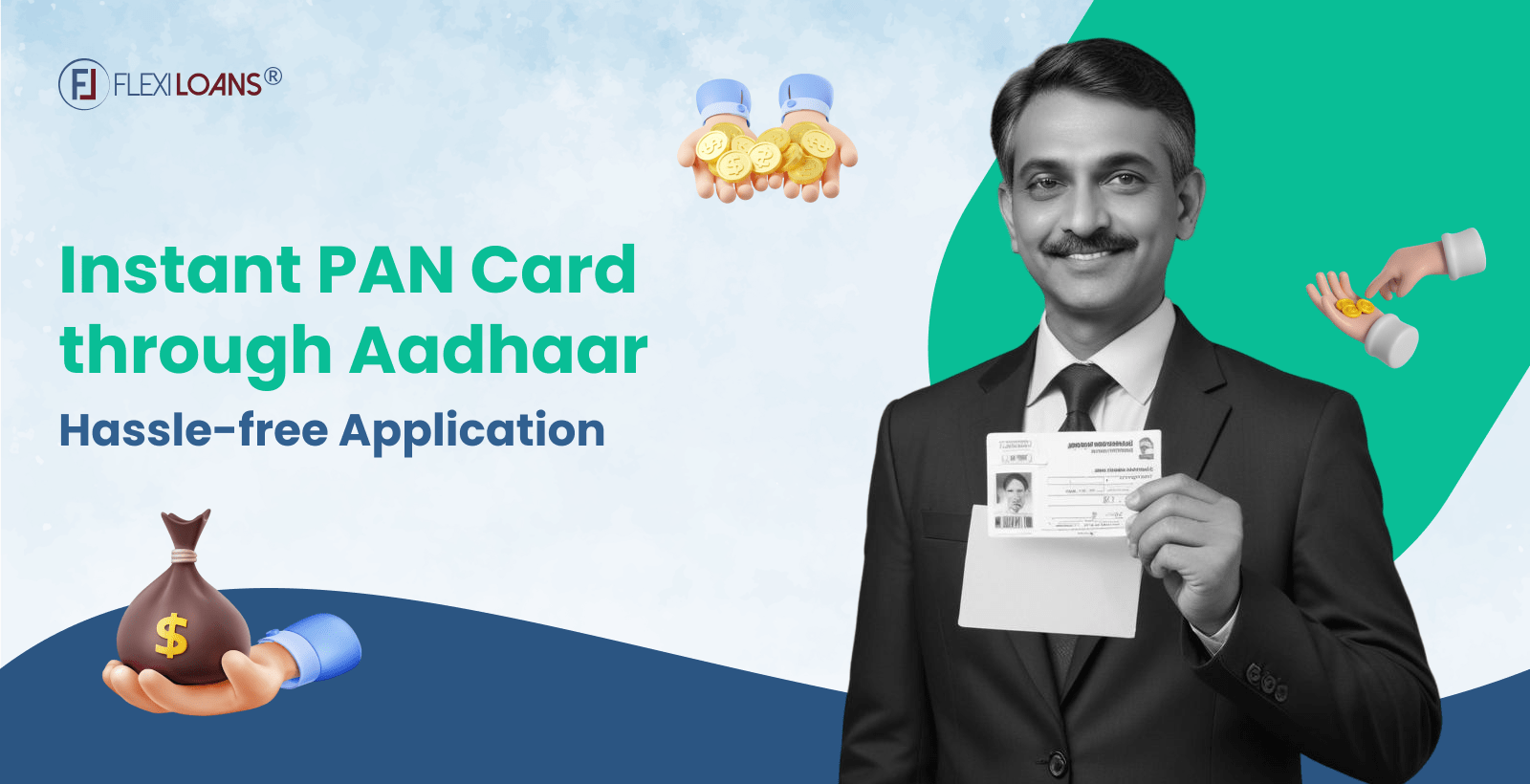
In India, the Permanent Account Number (PAN) and Aadhaar are two essential documents for availing basic services. Traditionally, applying for a PAN card has been a time-consuming process that involves paperwork. To streamline this process, the government has introduced the instant PAN or e-PAN card facility.
What is an Instant e-PAN Card?
An instant PAN (Permanent Account Number) card is a digitally generated PAN card that you can obtain quickly through the Aadhaar-based e-KYC process. You require an active Aadhaar number associated with your mobile device to request an instant PAN card.
Difference between Regular PAN and Instant PAN
| Regular PAN | Instant PAN | |
|---|---|---|
| Application Process | Requires filling out a physical form or online application with supporting documents. | Utilises Aadhaar-based e-KYC for instant application process. |
| Processing Time | It can take up to 15 days or more. | Generated within minutes. |
| Document Submission | Requires submission of identity and address proofs. | You need no additional documents except Aadhaar details. |
| Physical Card | You receive a physical card at your address. | It is a digital PAN card. |
| Verification Process | Manual verification of submitted documents. | Automatic verification through the Aadhaar database. |
Eligibility for Instant e-PAN Card
- Only Indian citizens are eligible to apply for an instant PAN card.
- You are not eligible for this process if you already hold a PAN card.
- You must be 18 years old to apply for an instant PAN card.
- A valid Aadhaar number is linked to your mobile number for OTP verification.
- The demographic details on Aadhaar (name, date of birth, gender) should be up-to-date.
- To download an Instant PAN, you need to have a functional email ID.
Also read about How to get Unsecured Business Loans
How to Apply for Instant e-PAN Card through Aadhaar
- Visit the official Income Tax Department website.
- Look for the “Instant e-PAN” option under the “Quick Links” section.
- Click on “Get New PAN” to start the instant e-PAN application process.
- Enter your 12-digit Aadhaar number and complete the authentication process using the OTP sent to your registered mobile number.
- After successful Aadhaar validation, the system will direct you to an online form. Fill in the required details, including your name, date of birth, and gender, as per your Aadhaar card.
- Double-check all the information entered to ensure accuracy.
- Once you’ve verified the details, submit your application for instant e-PAN.
- Upon successful submission, the system will generate your instant e-PAN card. You can download the instant PAN card immediately.
How to Download the e-PAN Card using the Aadhaar Number
- Visit the official Income Tax e-filing portal.
- Click on the ‘Quick Links’ section and select ‘Instant e-PAN’.
- Click on ‘Check Status / Download PAN’
- Enter your Aadhaar number along with the captcha code and click on ‘Generate OTP’.
- Provide the one-time password sent to the mobile number connected to your Aadhaar.
- On the next page in the screen, check the status of the application added with information and you will get the details of whether PAN is allotted or not.
- If the PAN is allotted, by clicking on the download link, you will get a copy of the PDF of the e-PAN.
- Locate the downloaded file on your device.
- Accessing the PDF file requires password. Use your date of birth in the format DDMMYYYY (e.g., if your birth date is 15th August 1990, the password would be 15081990).
- Once opened, you can save the e-PAN card to your desired location or print it for physical use.
Common Issues and Troubleshooting
- Aadhaar verification failure can occur. Verify if you have linked your mobile number to your Aadhaar.
- There might be a mismatch in personal information. Ensure the details on your Aadhaar card match the information you’re entering for your instant PAN card apply process.
- You might not receive the OTP. Verify the mobile number entered.
- You might be unable to download the Instant PAN Card. Check if you’ve received the confirmation email. Verify if the download link is active.
If you’re still facing issues with your instant e-PAN application process, you can reach out to the following support channels:
- PAN Card Services Helpline: 1800-300-1947
- Visit the official Income Tax Department website for additional support options.
Validity and Usage of Instant e-PAN
- The Income Tax Department of India officially recognises the e-PAN card applied with Aadhaar as a valid form of identification.
- The instant e-PAN application process results in a digital PAN card that carries the same weight as its physical version in all legal and financial matters.
- Once you download an instant PAN card, it remains valid indefinitely, just like a regular PAN card, unless canceled or deactivated by the authorities.
Where and How to Use the e-PAN
Financial Transactions: Use your e-PAN to open bank accounts, apply for credit cards, and business loans, or conduct high-value transactions.
Tax-Related Matters: Use your e-PAN while filing income tax returns or in any communication with the Income Tax Department.
Business Registration: When registering a new business your e-PAN serves as a valid identification document.
Loan Applications: Whether you’re seeking a collateral free business loan or MSME loans, your e-PAN is key for verifying your identity and financial history.
Investment Purposes: Use your e-PAN for making investments in stocks, mutual funds, or fixed deposits.
Government Services: Many government services and subsidy programs require PAN details, and your e-PAN is fully acceptable for these purposes.
Digital Verification: You can use your e-PAN for online identity verification processes, making it convenient for various web-based services.
Benefits of Instant e-PAN for SMEs
Quick Processing: The traditional application method takes weeks, but with the instant PAN card apply option, you can receive your PAN within minutes. This enables you to get quick access to financial services such as term loan or working capital loan.
Cost-effective: You can complete the entire application process from submission to verification digitally. This streamlined application process results in lower costs for your business.
Integration with Digital Services: The instant e-PAN application process enables you to quickly link your PAN with various online platforms. This facilitates access to new age digital financial products. FlexiLoan offers term loan upto ₹1 crore with various flexibility in terms of payment schedule, business loan interest rate, and collateral requirements.
Reduced Errors: Since the system generates the instant PAN based on Aadhaar data, there’s a minimal chance of errors in personal information. Accuracy is important when you deal with regulatory bodies.
Enhanced Compliance: With the ease of obtaining an instant PAN through Aadhaar, You can quickly ensure compliance with tax regulations and avoid penalties.
Also read about How to get Steps to Link Aadhar with PAN
How to Correct or Update Your PAN Details
- To update or correct your PAN card information, start by visiting the NSDL e-Gov portal.
- Navigate to ‘Services’ > ‘PAN’ > ‘Change/Correction in PAN Data’.
- Select ‘Changes or correction in existing PAN data’ and choose the ‘Individual’ category.
- Fill in your details – name, date of birth, email, mobile number, citizenship, and PAN number.
- After submitting your application, make sure to record the token number.
- Opt for the paperless process by selecting ‘Submit digitally through e-KYC & e-Sign’.
- Decide if you need a new physical PAN card (additional charges apply).
- Input the last four digits of your Aadhaar identification number.
- Update the required details and tick relevant boxes for corrections.
- Proceed to ‘Contact and other details’ to update your address, mobile, or email.
- Attach necessary proof of documents, a copy of your PAN, photograph, and signature as per the given format.
- Preview the form, enter the first eight digits of your Aadhaar, and verify all details.
- Make the payment through your suitable options.
- Complete the KYC procedure by agreeing to the stated terms and conditions.
- You’ll receive an OTP on your Aadhaar-registered mobile. Enter it to submit the form.
- Continue with eSign, accept the terms, enter your full Aadhaar number, and verify with another OTP.
- Finally, download the acknowledgment form.
- Use your date of birth (DD/MM/YYYY format) as the password to open the file.
Securing Your PAN Card
- Only provide your PAN number to entities when legally required, such as for tax filings or opening bank accounts.
- When possible, use a masked PAN (where only the last 4 digits are visible) for less critical usage.
- Regularly check your tax records and credit reports for any suspicious activities linked to your PAN.
- If you suspect your PAN has been compromised, report it to the Income Tax Department and consider applying for a new one.
Conclusion
The introduction of instant e-PAN cards through Aadhaar has improved the process of obtaining this essential document in India. This digital initiative offers numerous benefits – rapid processing, cost-effectiveness, and reduced errors. This makes it advantageous when you apply for business loan. The streamlined application process demonstrates the government’s commitment to ease of doing business. This instant facility saves you from any critical bureaucratic hurdles and enhances compliance with tax regulations. Given its usage is mostly for financial purposes, you need to be careful to prevent it from being misused. In conclusion, the instant PAN card is a prime example of how technology can simplify – administrative processes, save time and resources for citizens and businesses across the country.
FAQs
An instant PAN card is a digital version of the Permanent Account Number (PAN) card. You can get this version more quickly than the traditional physical card. You need to have a valid Aadhaar card to apply for an instant PAN card.
-Visit income tax portal.
-Choose “Instant e-PAN”
-Click “Get New PAN”
-Enter Aadhaar, authenticate with OTP
-Fill online form
-Verify details
-Submit application
-Download your instant e-PAN card
Instant PAN is officially recognized by the Indian government and is as valid as a physical PAN card.
No. The Instant PAN application process is free of cost.
1. After submitting your application, you should receive an on-screen confirmation message stating successful submission.
2. You’ll also receive a unique acknowledgment number or reference ID.
3. Confirmation is also sent on the registered email ID and SMS.
No. The Instant PAN application process is completely online. None of the steps require any paperwork.
No
No. Instant PAN facility is available to first-time PAN applicants only. You need to have a valid Aadhaar and updated KYC details.