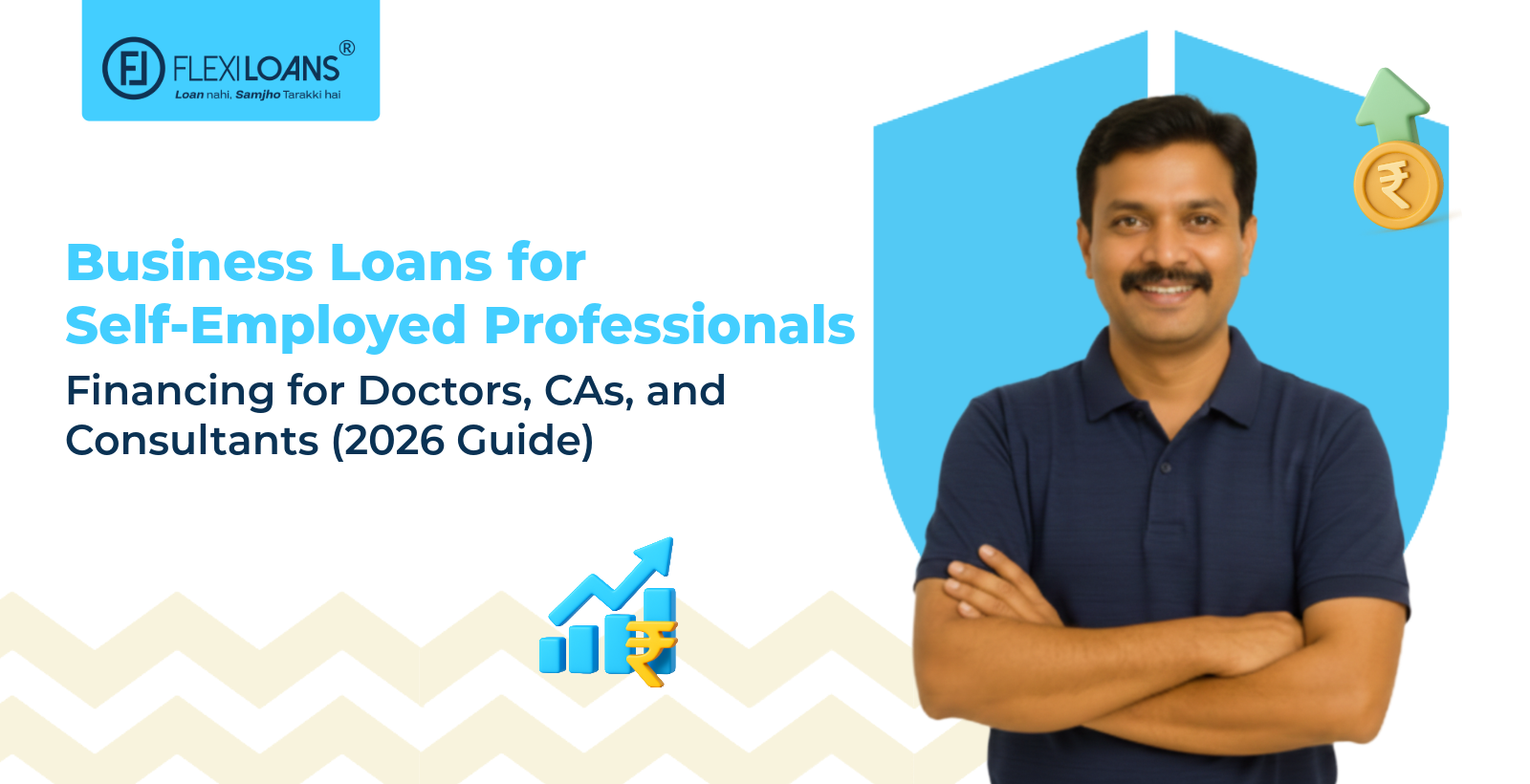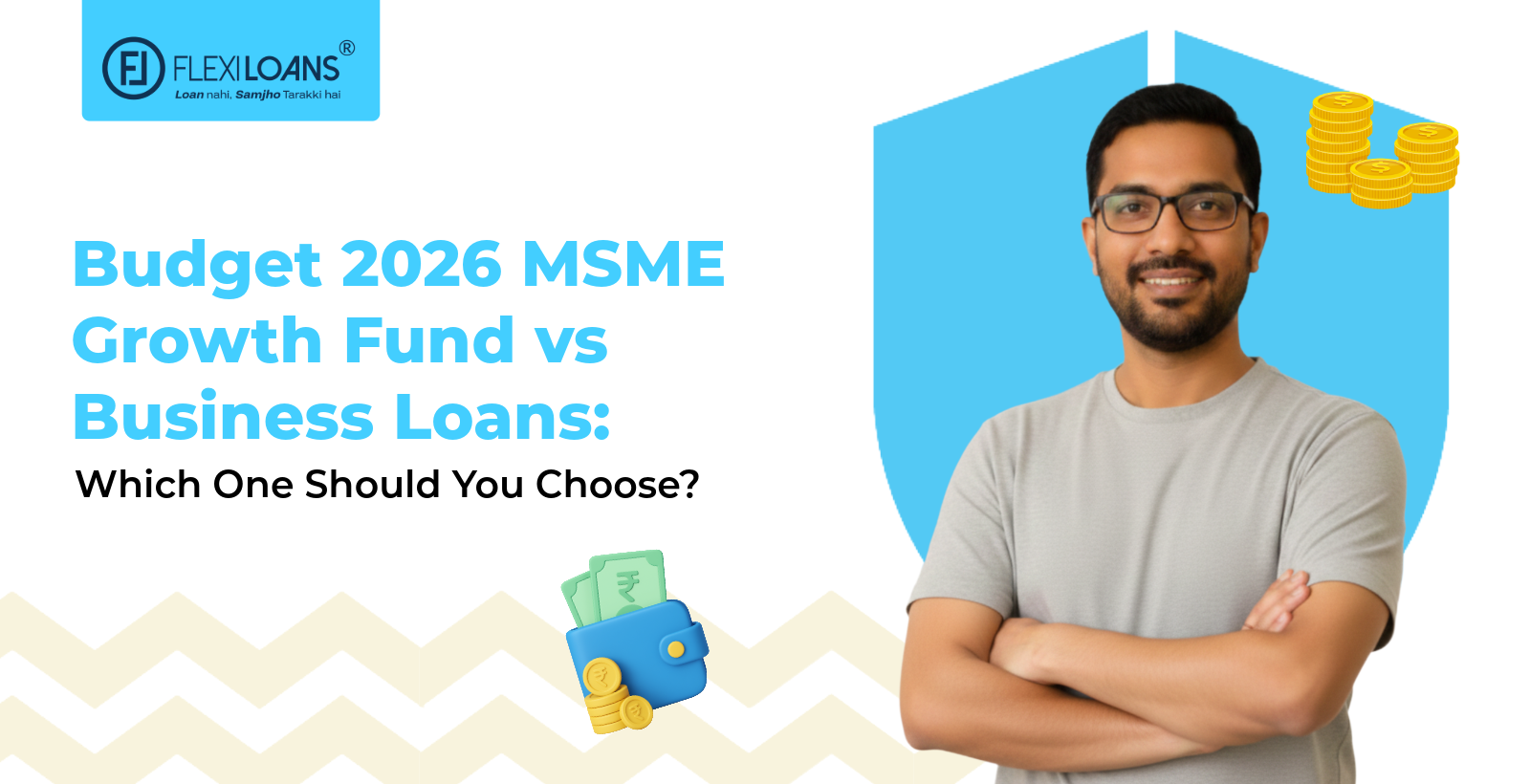Jul 23, 2022
Dec 12, 2025

Aadhaar card is one of the mandatory and significant identification cards in India. It is essential to link your Aadhaar card with your mobile number. There are plenty of reasons for this, the primary reason being national security. Another reason is that it also helps in the initiation of the MSME loans and business loans. So it is advisable to link your mobile number with your Aadhaar card. Linking Aadhaar cards with the respective mobile numbers helps check and curb illegal activities and offers many other benefits.
Why link your mobile number with your Aadhaar card?
Linking your Aadhaar card with your mobile number allows the government to verify all mobile subscribers so that terrorist activities do not occur. Linking your Aadhaar with your cell phone numbers also enables you to use apps and services like m-Aadhaar and securely download a digital copy of your Aadhaar details with the help of a one-time password (OTP).
How can you link your mobile number with your Aadhaar card?
Now that you know the benefits of linking your Aadhaar card with your mobile number, it is time to learn how to do it. There are different ways to link your Aadhaar details with your mobile number, and you can classify them under two broad headings, as follows:
1. Aadhaar Card link with mobile offline
You can visit an Aadhaar enrolment and update center to get your Aadhaar and mobile number linked. Follow these steps to do the same:
a. Visit the nearest Aadhaar enrolment and update center.
b. Fill and submit an Aadhaar enrolment form to enroll anew in the Unique Identification Authority of India (UIDAI) ecosystem, or fill in an Aadhaar correction form to register or update your mobile number.
c. After filling and submitting the form, verify your details using the biometric system, and pay the fee required for processing the application.
d. After paying the fee and authenticating your application, you will get an acknowledgment receipt containing an Update Request Number (URN), which you can use to track your application status.
e. Alternatively, you can track your Aadhaar update or enrolment status by calling UIDAI’s dedicated contact center using the toll-free number.
2. Aadhaar Card link with mobile online
While you can get your Aadhaar card linked with your mobile number by visiting an Aadhaar enrolment and update center, doing it online by visiting the appropriate official websites would be much quicker and hassle-free. You can get your Aadhaar card linked with your mobile number by following these steps:
a. Visit the official UIDAI website.
b. Choose ‘Mobile/Email to Aadhaar linking/update’.
c. Enter the information asked for, such as name, address, mobile number, and email.
d. Provide the appropriate information, make the relevant selections, and click on ‘Request OTP’.
e. Once you receive the OTP on your registered mobile number, enter it in the space given, click ‘Confirm Service Request’, and submit the form.
f. After submitting the request, an officer will visit your residence for verification.
g. You can complete the verification using biometric authentication, providing relevant details, and paying a fee.
The fee for updating your linked mobile number is Rs.50, including GST. However, you don’t need to pay a fee for linking your Aadhaar card with a mobile number for the first time.
3. SMS
You can also get your Aadhaar card and phone number linked by sending an SMS or calling the toll-free number by following these steps:
a. Dial the appropriate number and select your residential status (Indian or NRI).
b. Press the appropriate number for confirmation.
c. Enter your 12-digit Aadhaar number and press the relevant digit for confirmation.
d. You will get an OTP on your registered mobile number.
e. Enter the OTP and press the appropriate digit for verification.
4. Linking a new mobile number with Aadhaar
So far, you have learned how to link an Aadhaar card with a mobile number in different ways, including SMS, through the official portal, and by visiting the nearest Aadhaar enrolment center. However, if you are planning on getting a new number, linking your Aadhaar card with that number at the time requires following these steps:
a. Visit the mobile operator’s store and request a new SIM.
b. Provide ID proof (Aadhaar card).
c. Verify your Aadhaar details via biometric authentication.
d. After verification, you will get your new number linked with your Aadhaar card.
Closing words
This article lists the best ways to link your Aadhaar card with your mobile number. Be careful and stay alert during the process, especially when using OTPs, as there’s always the risk of being scammed or hacked. Never share the OTPs you receive on your registered mobile number with anyone to avoid being the victim of a scam.
Linking your Aadhaar card with your mobile number also makes it easier for you to avail of business loans. It is helpful if you want to set up a business or start-up organisation and need to take out a business loan. You can ease the verification process by linking your Aadhaar card with your mobile number.
FAQs
You can only link one mobile number at a time with your Aadhaar card.
No, E-KYC isn’t mandatory for customers to link Aadhaar cards with mobile numbers. However, there may be exceptional cases where a few select customers may need to submit KYC documents for e-verification.
No, your Aadhaar card details will not change after you link it with your mobile number.
No, you don’t need to pay any fee for linking your Aadhaar card with your mobile number for the first time. However, you must pay Rs.50, including GST, for updates to the linked number.
No. You cannot use m-Aadhaar or any other application to link your Aadhaar card with your mobile number. You can only link your Aadhaar to your mobile phone via SMS, through the official portal, and by visiting the nearest Aadhaar enrolment center.
Also Read:
Duplicate Aadhar Card – How to Retrieve the Lost Aadhaar Card
What are the Documents Required for Aadhaar Card?
How to Link Aadhaar Card with Ration Card