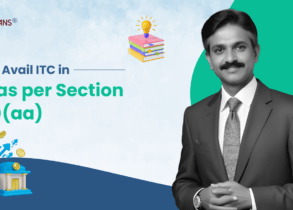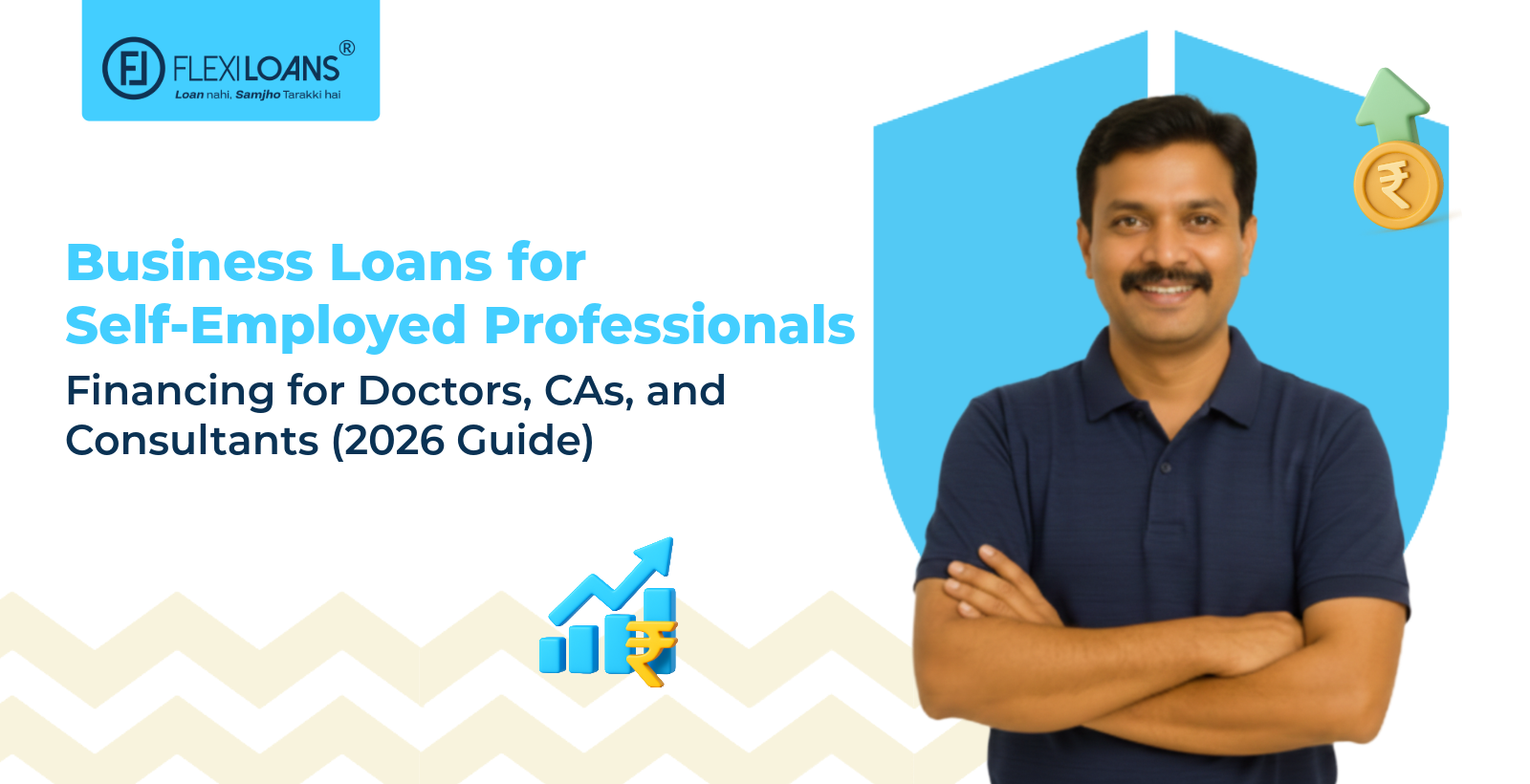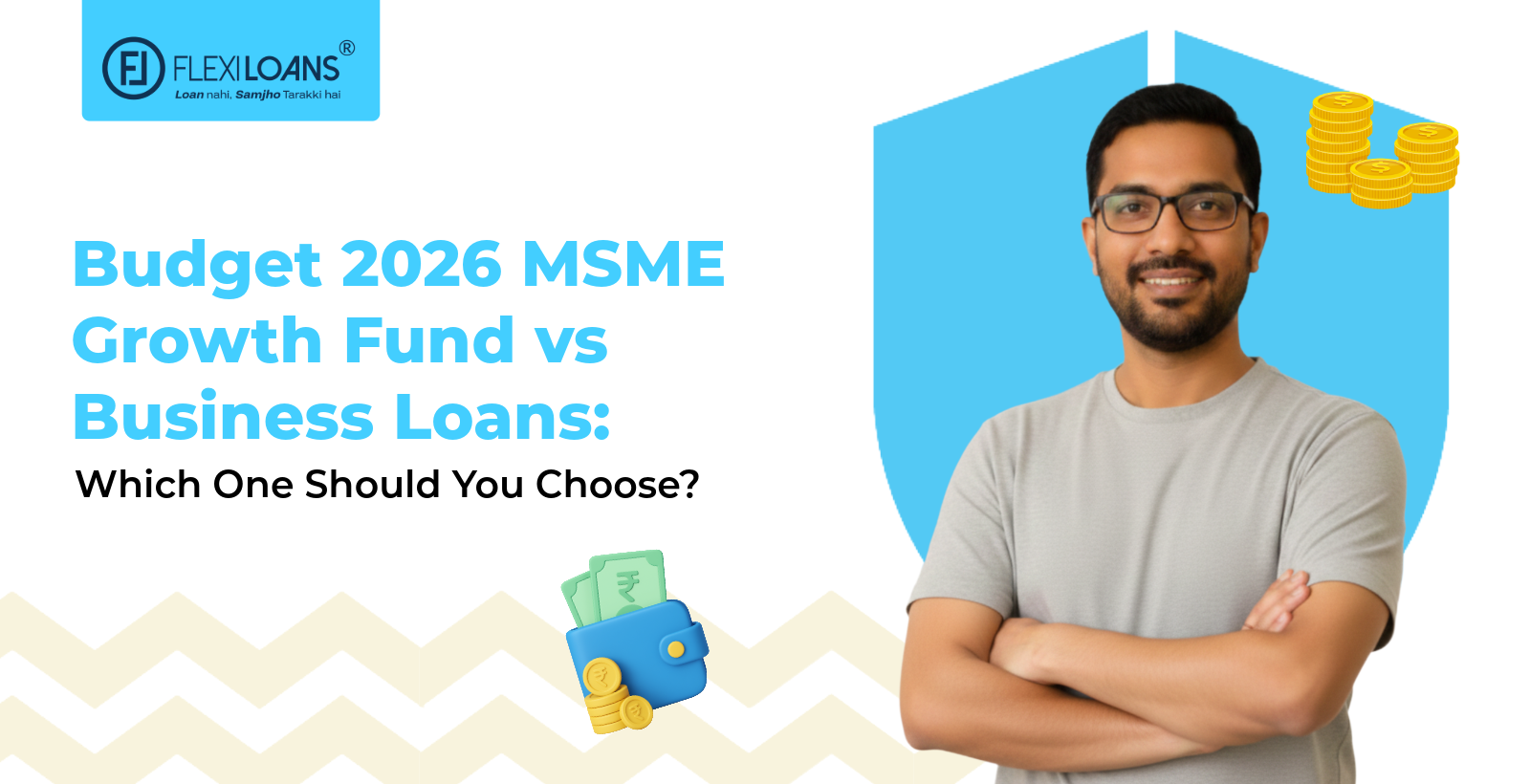Aug 28, 2024
Sep 30, 2025
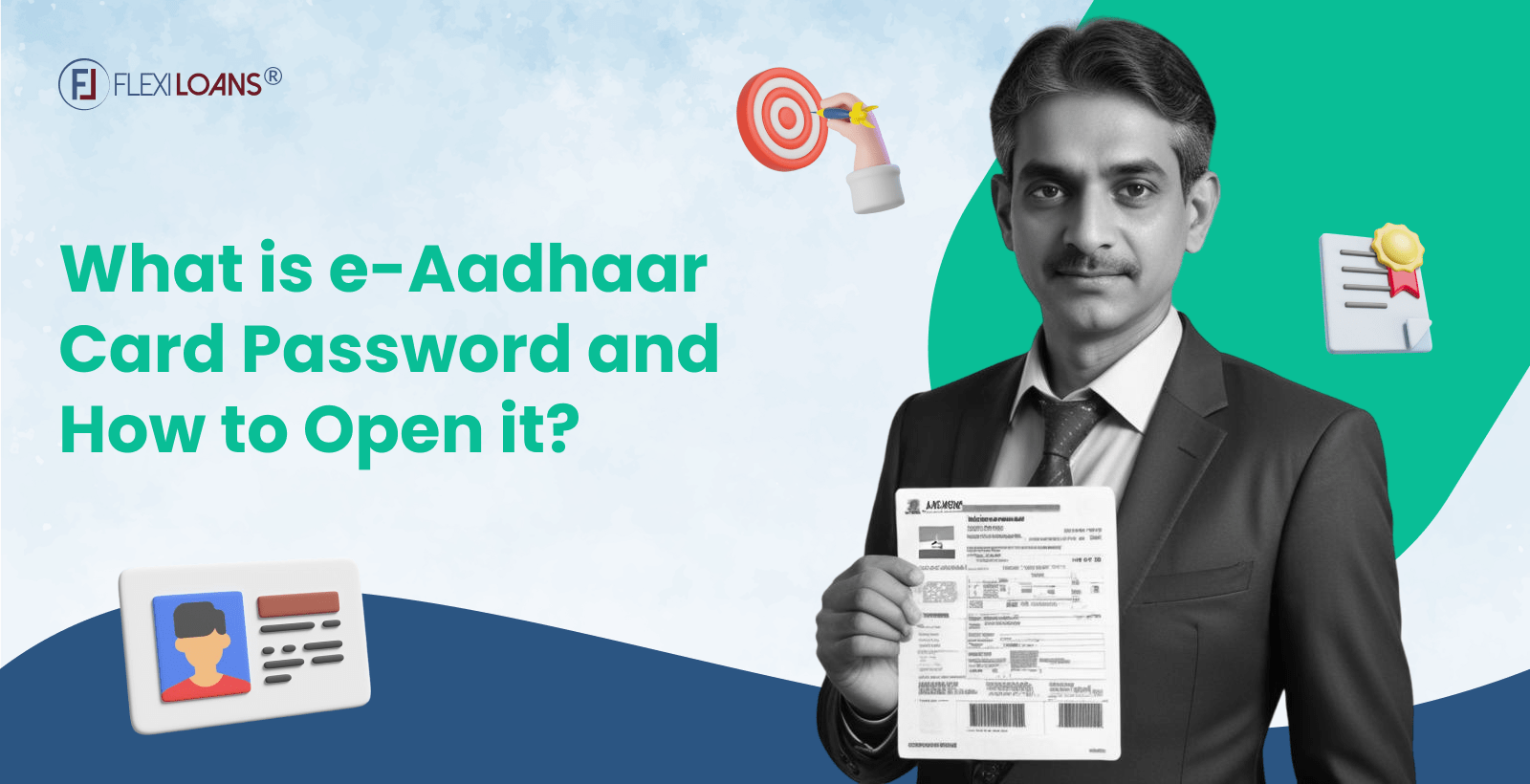
Today, the-Aadhaar card serves not only as an identity proof but also as a means of availing various financial services. However, many people face a common challenge when trying to access their e-Aadhaar card copy: the password. In this article, we will understand the e-Aadhaar password, how to retrieve the e-Aadhaar password if you forget it, and the benefits of the e-Aadhaar card.
Difference Between Physical Aadhaar Card and e-Aadhaar Card
The physical Aadhaar card is a laminated paper document that is mailed to the registered address after enrollment. It has physical security measures such as a hologram. The initial issuance of the physical card is free, but charges apply for reprints. The printing and mailing process takes longer to obtain this format, and its physical nature makes it prone to damage.
In contrast, you can download the e-Aadhaar card copy, a digital document in PDF format, from the official UIDAI website. This digital version offers immediate access, and you can store it on smartphones, computers, or other digital devices. It’s protected by a password and digital signature. The e-Aadhaar is free to download.
Both versions of the-Aadhaar card are equally valid for identification purposes. For the e-Aadhaar to be valid when printed, it must carry the text “Downloaded from UIDAI website”.
What is An Aadhaar Card Password?
An e-Aadhaar is the electronic version of the physical Aadhaar card. When you download your e-Aadhaar card copy, it’s protected by a password for security reasons. This password serves as a security measure to protect your sensitive information. It ensures that only you can access your e-Aadhaar card copy.
When you download your e-Aadhaar, the password to open it is automatically generated. It’s a combination of the first four letters of your name (in capital letters) and your year of birth. For example, consider someone named Rahul Kumar with a birth year of 1990. His Aadhaar download password is RAHU1990.
Also read about How to Check Aadhaar Card Enrolment Status Online
Why Is The-Aadhaar Card Password Required?
Protects Sensitive Biometric Data: e-Aadhaar password is a security measure implemented by the Unique Identification Authority of India (UIDAI). The-Aadhaar card contains sensitive biometric and demographic information. The e-Aadhaar password requirement adds an extra layer to safeguard this information.
Authenticates Verification: When you need to open your downloaded Aadhaar card, the e-Aadhaar password serves as a means of verifying the document’s authenticity.
Ensures Consent in Data Sharing: By requiring an e-Aadhaar password, system ensures that the cardholder consents to share their information. This is important when you apply for financial products like MSME loans or a collateral-free business loan, where-Aadhaar verification is part of the process.
How to recover a forgotten Aadhaar Card password
Common Scenarios Leading to Forgotten e-Aadhaar Password
- When you don’t access your e-Aadhaar card copy regularly, you tend to forget your password.
- Experts recommend frequent password changes for security reasons. But this also leads to forgetting your current password.
- Due to most things digital in nature today, you often confuse other digital document password with Aadhaar card password.
Steps to Retrieve Your e-Aadhaar Card Password
- Visit the official UIDAI website where you can find options related to e-Aadhaar card apply and management.
- Look for a section ‘Retrieve Lost UID/EID’.
- Upon clicking this link, you’ll need to enter details such as:
- Your 12-digit Aadhaar number
- Registered mobile number or email
- UIDAI will send an OTP to your registered mobile number or email for verification.
- The system will prompt you to set a new password to open the-Aadhaar card PDF.
Benefits of e-Aadhaar Card
Instant Accessibility: This digital version eliminates the need to wait for physical card delivery. You can download your e-Aadhaar card copy anytime and anywhere. Having your e-Aadhaar at your fingertips can speed up the verification process to avail a line of credit.
Enhanced Security: Protected by a password, your digital identity remains secure from unauthorized access. The e-Aadhaar card password ensures that even if someone gains access to your device, they cannot view your sensitive information without authorisation.
Easy Verification for Financial Services: e-Aadhaar streamlines the process for business loan applications by quick verification. This enables faster processing and approval times.
Cost-Effective Solution: This digital format saves both time and money that would otherwise be spent on document attestation and physical reproduction. For businesses, e-Aadhaar contributes to operational efficiency in this regard.
Updates in Real-Time: One of the features of e-Aadhaar card copy is its ability to reflect updates in real time. You always have access to the latest version of your Aadhaar information. This eliminates the need to wait for a new physical card when your details change.
Easy to Store and Manage: You can store it securely on your device. It also allows you to organize multiple family members’ e-Aadhaar card copies in one place. This can be useful for family-run businesses or when managing multiple business entities.
Backup for Physical Card: e-Aadhaar serves as a backup if you misplace your physical Aadhaar card. It’s equally valid for most purposes as the physical card.
How to download Aadhaar Card And Open It?
- Go to the Unique Identification Authority of India (UIDAI) website.
- Navigate to the “Download Aadhaar” section.
- Input your 12-digit Aadhaar number or use your Virtual/Enrolment ID.
- Input the captcha code visible on the display.
- Select either SMS or email to receive a One-Time Password (OTP). Ensure your contact details are up-to-date
- Input the OTP you received.
- Click on the “Download Aadhaar” button.
- Search for the downloaded PDF document on your device.
- Open the file using a PDF reader
- When prompted, enter the-Aadhaar card password. Password is a combination of the first four letters of your name (in capital letters) and your year of birth
- Ensure all information is correct,
- Save the opened e-Aadhaar card copy on your device for future use.
- Print a copy if needed for physical documentation.
How to Update Information on Your e-Aadhaar Card Copy
- Visit the official UIDAI website or Aadhaar Seva Kendra to initiate the update process.
- Choose the information you want to update such as demographic details like name, address, date of birth, or biometric information like fingerprint and photograph.
- Collect supporting documents to prove the change you’re requesting and upload scanned copies of your documents into the UIDAI portal.
- You can pay a small fee online or at the center to update information.
- You’ll get an Update Request Number (URN) to track your application status.
- The update typically takes 30-90 days, depending on the type of change request.
- Once approved, you can download updated e-Aadhaar card copy from the UIDAI website.
Importance of e-Aadhaar in Business Loan Applications
Identity verification: e-Aadhaar provides a quick way for lenders to verify the identity of small business loan applicants.
Streamlined process: Using e-Aadhaar speeds up the loan application process, as it eliminates the need for physical document submission.
KYC compliance: e-Aadhaar helps lenders meet Know Your Customer (KYC) requirements. This ensures regulatory compliance.
Risk assessment: Lenders can access verified demographic information from e-Aadhaar, which helps in risk assessment and decision-making. FlexiLoan offers term loans up to ₹1 crore with various flexibility in terms of payment schedule, business loan interest rate, and collateral requirements
Faster disbursement: Using e-Aadhaar allows for quicker verification and processing. This helps in the rapid disbursement of working capital loans.
Also read about Udyam Aadhar Registration, Certificate, MSME
Aadhaar Card Password Best Practices for SME Owners
Strong and Unique Password: Your Aadhaar password should be a complex combination of uppercase and lowercase letters, numbers, and special characters, with a minimum length of 12 characters.
Two-factor authentication (2FA): Enabling two different authentication factors helps an additional layer of security to verify your identity.
First Factor: This is your username and password combination for the Aadhaar-related service you’re accessing.
Second Factor: After you enter your credentials, the system will ask you to provide a second form of identification.
- A One-Time Password (OTP) is sent to your registered mobile number or.
- A biometric verification (fingerprint or iris scan)
Secure Recovery Options: Use a secure email address for password recovery and ensure your registered mobile number is always up to date.
Physical Security: Consider using the masked Aadhaar option, which only displays the last four digits of your Aadhaar number. This helps protect your full Aadhaar number from being exposed unnecessarily.
Staying Vigilant: Only access Aadhaar-related services through official UIDAI websites and apps. Be cautious of phishing attempts asking for your Aadhaar card password. Review who has access to Aadhaar-related information in your business and conduct periodic checks of your digital infrastructure.
Conclusion
The e-Aadhaar card copy has improvised access and usage of identification documents. As a digital counterpart to the physical Aadhaar card, it offers numerous advantages such as instant accessibility, enhanced security, and real-time updates. The password protection feature of e-Aadhaar adds an extra layer of security. For SME owners, understanding how to manage your e-Aadhaar password is essential. From knowing how to retrieve a forgotten password to following best practices for password security, these steps ensure that you can always access your digital identity when needed, especially for important processes like business loan applications.
Simplify your business funding journey today – apply for hassle-free and collateral free business loan with FlexiLoan in minutes!
FAQs
Yes, you can update-Aadhaar card online through the official UIDAI’s Self Service Update Portal. You can update demographic information such as name, address, date of birth, gender, mobile number, and email address online. But, you can not update biometric information (fingerprints, iris scan) online and requires a visit to an Aadhaar enrollment center.
-You can either visit your bank in person or use their online/mobile banking platform if available.
-For in-person visits, you need to provide your fingerprint or iris scan for verification. For online linking, you need to use-Aadhaar OTP.
-If visiting in person, bring a photocopy of your Aadhaar card. For online processes, you need to upload a scanned copy.
-Complete the bank’s Aadhaar linking form, either physical or digital.
-After successful linking, you should receive a confirmation from the bank.
-Visit the official Income Tax e-filing portal.
-Log in using your PAN number and password
-Go to the ‘Profile Settings’ section
-Click on ‘Link Aadhaar’
-Enter your Aadhaar number and PAN number
-Verify the details and submit
When you download your Aadhaar card in PDF format from the official UIDAI portal, it is password-protected for security reasons. The password for the-Aadhaar card PDF is a combination of the first four letters of your name (in capital letters) and your year of birth (YYYY format).
The Aadhaar card system was officially launched in January 2009, by the Indian government. However, the enrollment process began to speed up across the country in 2012.
Most government agencies, banks, and other institutions in India accept Aadhaar card as a valid proof of address.
When applying for an Aadhaar card, providing a mobile number is optional. However, if you don’t have a linked mobile number, some agencies restrict certain Aadhaar-based services. If you enrolled without a mobile number, you can add one later by visiting an Aadhaar enrollment center or through the UIDAI portal.