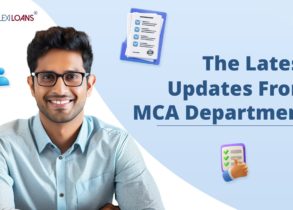Nov 20, 2023
Dec 02, 2025
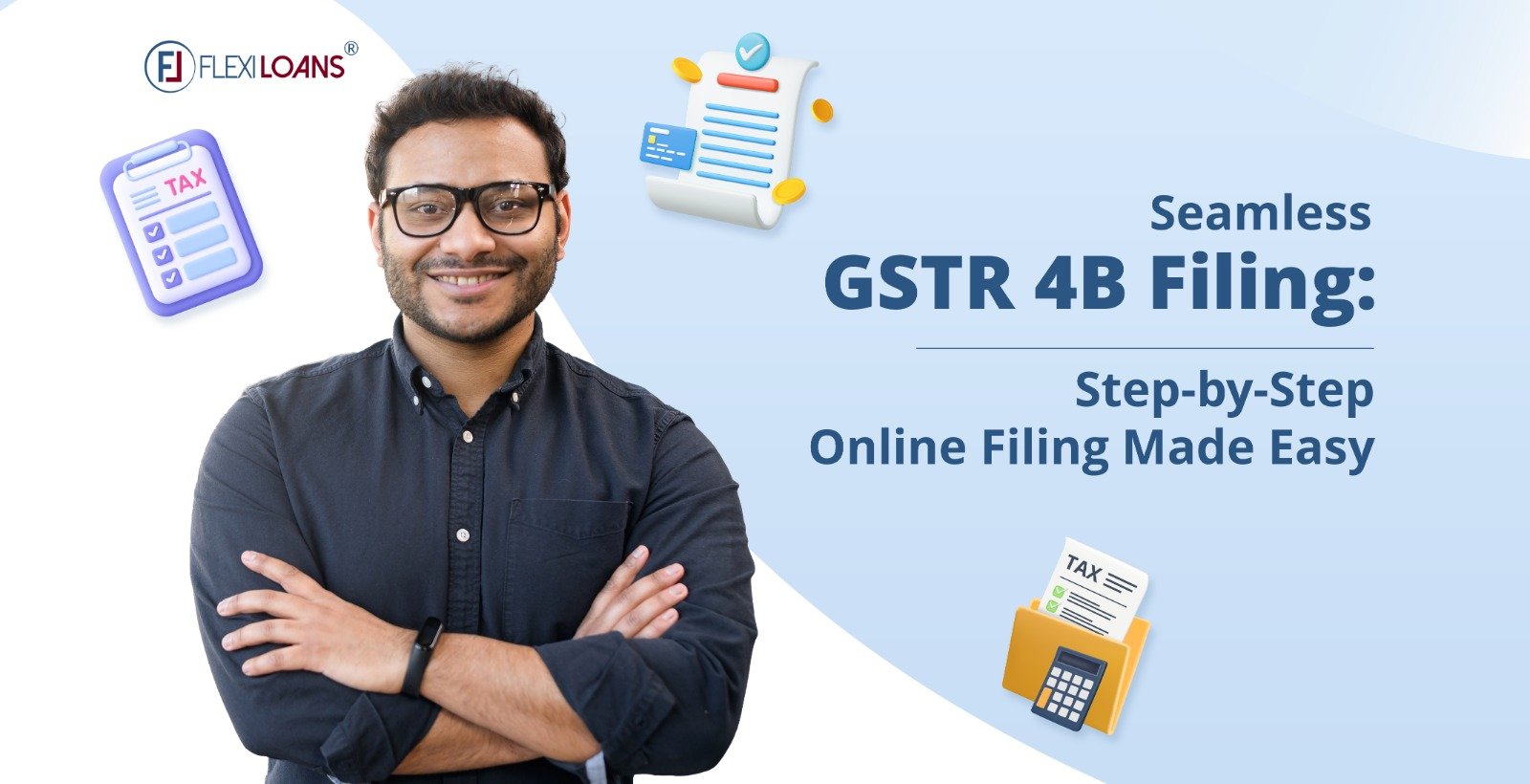
Latest Updates in Form GSTR 4
The government has made some important updates regarding Form GSTR 4 as of April 3, 2023.
- Late fees for GSTR-4 filings covering the periods from July 2017 to March 2019 or from FY 2019-20 to FY 2021-22 will have a maximum limit of Rs. 500 if filed between April 1 and June 30, 2023.
- The Central Board of Indirect Taxes and Customs (CBIC) has issued the following Notification No. 12/2022, which grants a waiver of late fees for delayed filings of the GSTR-4 form for FY 2021-22.
- In the 47th GST Council meeting held on June 29, 2022, it was decided to extend the late fee waiver under Section 47 for GSTR-4 filings for FY 2021-22 by approximately four more weeks, until July 28, 2022. This extension builds upon the existing waiver, which covered the period from May 1, 2022, to June 30, 2022.
- Furthermore, Notification No. 07/2022 – central tax, covering the period from May 1, 2022, to June 30, 2022, provides a late fee waiver under GST Section 47 for the delay in filing the GSTR-4 form for FY 2021-22.
What is GSTR-4?
In the GST framework, GSTR-4 is something you need to know about if you are a composition taxpayer. Starting from the financial year 2019-2020, as a participant in the GST Composition scheme, you will only need to submit this return once each financial year. It is essential to note that once you have filed it, you cannot make any revisions. Also, if you file it after the due date, you may incur a late fee.
Who Should File GSTR 4 Form?
If you have chosen the composition scheme under the GST Act 2017, you need to file your annual returns using GSTR-4 in the following situations:
- If you initially opted for the composition scheme during registration but have not continued with it since registration.
- If you decide to join the scheme before the beginning of the financial year.
- If you opted for the scheme at any point during the year.
GSTR 4 Annual Filing Due Dates
Here is a list of the last dates for GSTR 4 filing for FY 2023-24:
| Period | Revised Due Date |
| Annual return FY 2023-24 | 30th April 2024 |
| Annual return FY 2022-23 | 30th April 2023 |
| Annual return FY 2021-22 | 30th April 2022(Please note that the 47th GST Council meeting decided to extend the late fee waiver under Section 47 for the delay in filing FORM GSTR-4 for FY 2021-22 by approximately four more weeks, until 28.07.2022. (The current waiver covers the period from 01.05.2022 to 30.06.2022)) |
| Annual return FY 2020-21 (Revised) | 31st August 2021 |
GSTR 4 Late Fees Interest Payment
The GST Council has established clear rules for interest on late payments in GSTR-4. If you have not paid your taxes by the due dates, the Council enforces an 18% annual interest rate. To calculate this interest, you must consider the delay of several days.
For example, if you missed the due date by one day, the calculation would be (1000 18/100 1/365) = Rs. 0.49. The calculation varies depending on the amount of tax you owe and the total number of days you missed.
If you fail to file your return by the specified due dates, you will be subject to a late fee of Rs. 50 per day, which breaks down to Rs. 25 per day in both CGST and SGST (if you have a tax liability), or Rs. 20 per day, i.e., Rs. 10 per day in both CGST and SGST (if you have nil tax liability). Capping the maximum late fee at Rs . 5000; from the due date until you file the returns.
Remember that GST CMP 08 is a quarterly return form for composition taxpayers, and you should file it by the 18th of the month following each quarter. On the other hand, GSTR-4 is an annual return form, and its due date is April 30 after the end of the financial year. You can find more details in Chapter 10, Point 50 of the GST Act, here.
Important Terms Frequently Used in GSTR 4
Here are some important terms you often encounter in GSTR-4:
- GSTIN – This stands for Goods and Services Taxpayer Identification Number.
- UIN – It represents the Unique Identification Number.
- UQC – This acronym stands for Unit Quantity Code.
- HSN – It refers to the Harmonised System of Nomenclature.
- SAC – This stands for Services Accounting Code.
- POS – It signifies the Place of Supply of Goods and Services.
- B2B – This is used to transfer goods or services from one registered person to another registered person.
- B2C – It is used to transfer goods or services from a person (registration is a must) to a person (registration is not a must).
In case you are supplying goods, you will need to enter the HSN code, which stands for Harmonised System of Nomenclature. You must also provide your total turnover for the previous financial year and the first quarter of the current financial year. Initially, you will need to fill in all the necessary details in the first year. After that, the system will automatically update this information in the following years.
Prerequisites to file GSTR-4 on the GST portal
To file GSTR-4 on the GST portal, as a composition taxpayer, you need to meet these requirements:
- You must have registered for and opted into the composition scheme at least one day during the relevant financial year.
- You should have filed all the required CMP-08 statements for every quarter of the fiscal year.
- Keep a record of your aggregate turnover from the previous fiscal year.
A Step-by-Step guide on how to file GSTR-4 on the GST portal
Here is a step-by-step guide for you to file GSTR-4 on the GST portal:
Step 1: Begin by logging in to the GST portal. Navigate to ‘Services,’ then ‘Returns,’ and select the ‘Annual return’ option. Alternatively, you can click the ‘Annual return’ button on the dashboard.
Step 2: Choose the relevant financial year for which you are filing GSTR-4 (Annual) on the ‘File Annual returns’ page.
Step 3: Click the ‘PREPARE ONLINE’ button on the Annual return GSTR-4 tile after reading the instructions provided on the ‘File Returns’ Page.
Step 4: Enter the aggregate turnover for the previous financial year and click ‘SAVE.’ If you had no turnover in the last year, enter zero; do not leave it blank. For example, when filing the annual return for FY 2020-2021, report the aggregate turnover in FY 2021-22. You will receive a message confirming the successful data save.
Step 5: Skip this Step if you are not filing a Nil GSTR-4. To file a Nil GSTR-4, select the ‘File Nil GSTR-4’ checkbox and click ‘PROCEED TO FILE.’ This will take you directly to Step 7 and then Step 9.
Step 6: Enter details in various tables of GSTR-4 as explained below. Each time, select the specific table from the ‘Select tables to add/view details’ drop-down list, enter the required information, and click ‘BACK’ to continue.
– (a) Table 4A: Inward supplies from registered suppliers (other than reverse charge) – Provide GSTIN-wise details of purchases from GST-registered suppliers. Add GSTIN, which will auto-populate the legal name, place of supply, and click the Add (+) button for each entry. Under ‘Item details,’ enter the taxable value and choose the GST rate. You can add more rows or click ‘SAVE’ to proceed to the next GSTIN.
– (b) Table 4B: Inward supplies from a registered supplier (reverse charge) – Similarly, provide GSTIN-wise details of purchases from GST-registered suppliers subject to reverse charge. Add the GSTIN, enter item details, and click ‘SAVE’ for each entry.
– (c) Table 4C: Inward supplies from unregistered suppliers – Here, provide PAN-wise details of purchases from unregistered suppliers. PAN is optional, and you can enter the trade/legal name of the supplier. If reverse charge applies, select the checkbox, and specify the ‘Supply Type’ as ‘Intra-State’ or ‘Inter-State.’ Add item details and click ‘SAVE’ for each entry.
– (d) Table 4D: Import of Service – This section consists of details of services imported on which IGST has been paid. Click ‘SAVE’ after adding information on each item.
– (e) Table 5: Summary of CMP-08 – You can view the auto-drafted summary of CMP-08 statements filed for all four quarters of the financial year. You cannot edit this section.
– (f) Table 6: Tax rate-wise outward supplies and inward supplies attracting reverse charge – Enter the value of outward supplies/sales in the respective tax rate-wise table against the applicable GST rate (0, 1, 2, 5, or 6%). This value should be net of advances, credit-debit notes, or adjustments due to amendments. Click ‘SAVE’ to proceed to the next table.
– (g) Table 7: TDS/TCS credit received – View the auto-drafted GSTIN-wise details of TDS/TCS credit received during the financial year. You cannot edit this section.
After adding all the records, you can click ‘BACK’ to return to the GSTR-4 dashboard.
Common Notes:
– Tables 4A, 4B, 4C, 4D, and 6 allow negative values.
– You can edit or delete entries before filing by clicking on the ‘Edit/Delete’ icons under the Action column.
– Use the ‘Search’ field to find added records.
– The ‘Records Per Page’ drop-down allows you to specify how many records show up per page.
– You can download the added details in CSV format using the ‘Download CSV’ link.
Step 7: Click the ‘PROCEED TO FILE’ button to preview the saved return. The status changes to ‘Ready to file as on (date).’ You can choose to download the GSTR-4 summary in PDF or Excel format for review and records.
Step 8: If any tax, interest, or late fee payments are visible in table ‘8 Tax, Interest, late fee payable and paid,’ you must make the payment before proceeding. You can make payments in two ways.
1.) Click ‘CREATE CHALLAN’ if the electronic cash ledger has insufficient funds for full or partial payment. Select the desired payment mode (NEFT, RTGS/Over the Counter, Net Banking) and generate the challan after payment.
2.) If your electronic cash ledger has sufficient balance for full payment, the system will automatically deduct the required amount for tax payment. The ‘Additional cash required’ column will not display any amount. You can download the updated GSTR-4 return and proceed to the next Step.
Step 9: To file the GSTR-4 return, choose either the DSC or EVC method. At the end of the tax payment page, go ahead and select the declaration checkbox along with the authorized signatory. Lastly, select the ‘FILE GSTR-4’ button.
The following will be the outcome:
- The status of your return changes to ‘Filed.’
- The screen generates and displays an Application Reference Number (ARN).
- You will receive a confirmation message via SMS and email, both of which require registration with the GST portal.
Conclusion
In conclusion, filing GSTR-4 returns remains crucial for ensuring GST compliance in India. Staying updated on the latest changes in the GSTR-4 return filing process and understanding any unique situations that may arise during filing is essential.
Moreover, if you need a convenient business loan or MSME loan, consider approaching Flexiloans, an online lending platform in India. Flexiloans offers a range of quick business loans, including options for women entrepreneurs, collateral-free loans, small business loan, GST business loans, and term loans.
Visit Flexiloans to check your eligibility for a business loan and access competitive interest rates. Applying for a business loan has never been easier.
GSTR 4 Form FAQs
To download the GSTR 4 summary, follow these Steps on the GST portal:
Go to Services
– Select Returns
– Click on Annual return
– Choose Form GSTR-4 (PREPARE ONLINE)
– Click on DOWNLOAD GSTR-4 SUMMARY (PDF)/ DOWNLOAD GSTR-4 (EXCEL)
Yes, it is mandatory to file GSTR-4 (Annual) if:
-You were a composition taxpayer at any point during the financial year.
-If the authorities cancel your GST registration during the financial year.
-You voluntarily opted out of the composition scheme during that financial year.
You can sign form GSTR 4 using either of these methods:
1.) Digital Signature Certificate (DSC): This is an electronic certificate that verifies your identity. You can obtain a DSC from certifying authorities listed at Digital Signature Certificate (DSC).
2.) Electronic Verification Code (EVC): EVC authenticates your identity through an OTP sent to the mobile number registered under GST.
You can file a Nil GSTR-4 (Annual return) for a financial year if:
-You had no records of outward supply.
-You did not receive any goods or services.
-You have no other reporting liabilities.
-File all Form CMP-08 statements for the quarters as Nil.
If you get such a warning message, please wait for the processing to finish on the backend. If you detect errors, return to the Form GSTR-4 (Annual return) dashboard, and address the relevant records.
The “File” button becomes active when you meet the following criteria:
There’s no additional cash required to pay for late fees (if applicable).
You have checked the declaration checkbox and selected authorized signatory details from the drop-down list.
No, it is not possible to revise form GSTR 4 after it has been filed.
All taxpayers must file their GSTR 4 returns by the 30th of the month following the end of the financial year. The government may extend this deadline as needed.